If I correctly understand your point, you would like a view to display two latest nodes of a specific content type. While displaying these nodes the view should check:
- External link is provided or not
If External link is provided then output that as a field of view, if External link is not provided then output the URL Path of the content.
I can achieve this with just Views without the need of the Conditional one, unless I am misunderstanding your questions. I have the following steps for you to achieve what I stated here,
- Create a content type with link field and either Pathauto or custom URL supplied
- Create a view with content type as the one created
- Choose Field for Format Show and the select whichever field of the content type you are interested including the External Link & Path fields
- Click on the external field link, once opened change the title to New Title or whatever fancy
- You would need to use the NO RESULT BEHAVIOR settings of this field
- In NO RESULT BEHAVIOR supply the placeholder for PATH which is [path] - The path should be included among the fields
- Save and there you go the result, if the node is not having an External link then it will display the path as value of external field, otherwise it preserves the supplied external URL. Screenshot for more detail
Create content types as follow:
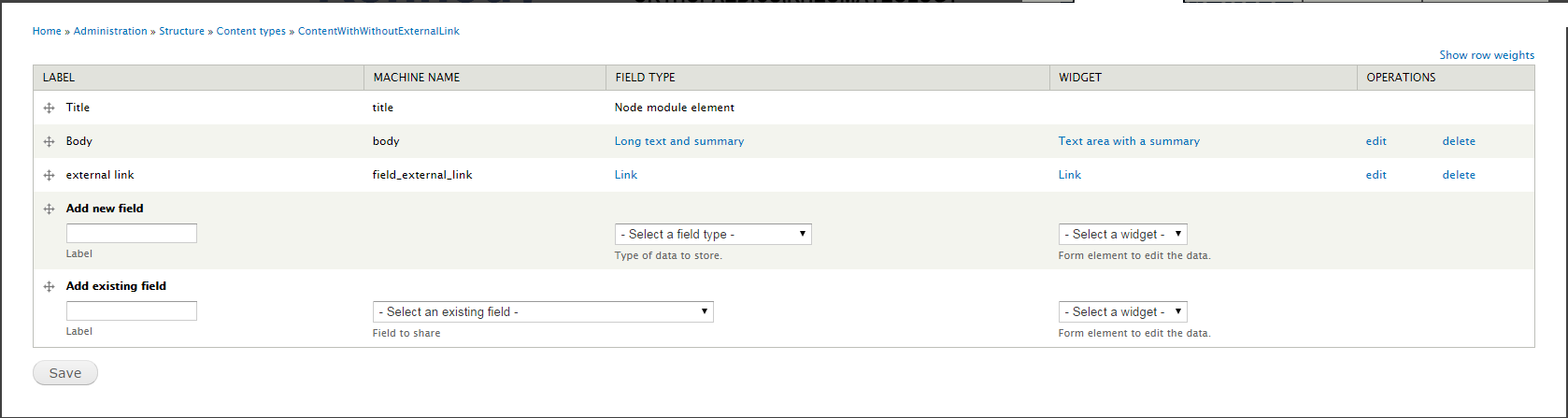 Configure view as follow
Configure view as follow
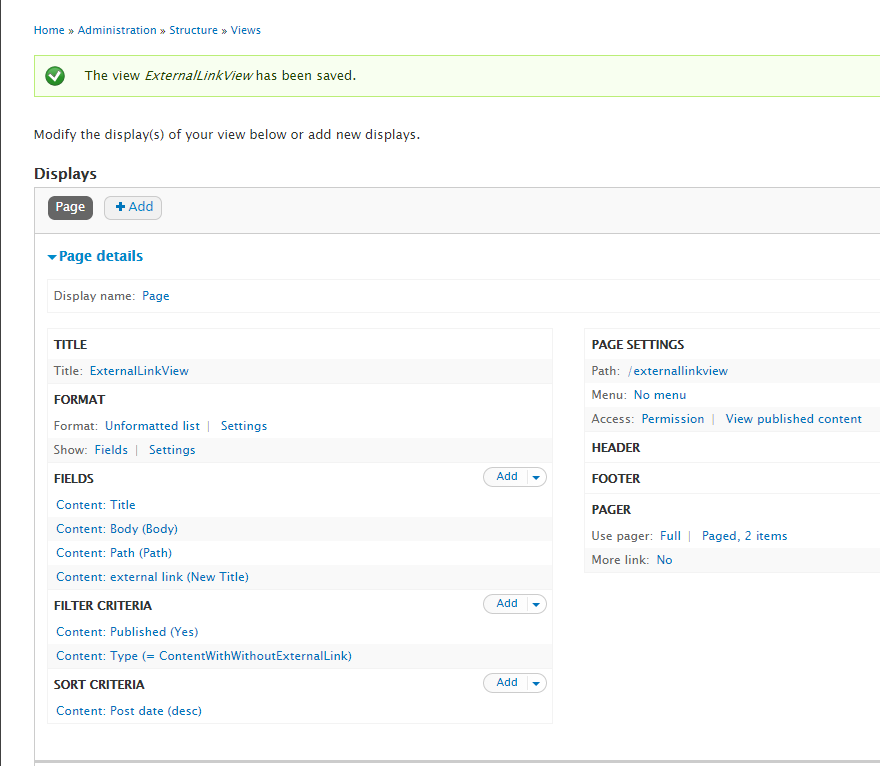 Configure the NO RESULT BEHAVIOUR as follow
Configure the NO RESULT BEHAVIOUR as follow
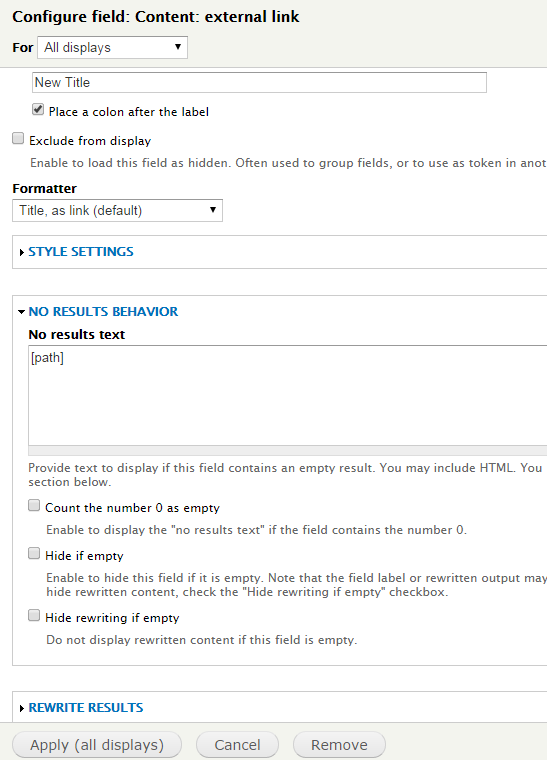 There you go the result of your view, first content types does not have external URL and the second content types does have (don't forget to include the path as one of the fields or you won't be able to access it)
There you go the result of your view, first content types does not have external URL and the second content types does have (don't forget to include the path as one of the fields or you won't be able to access it)
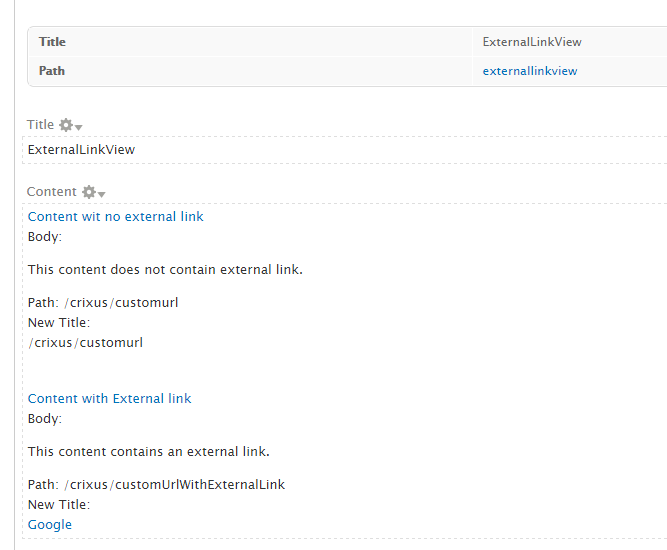
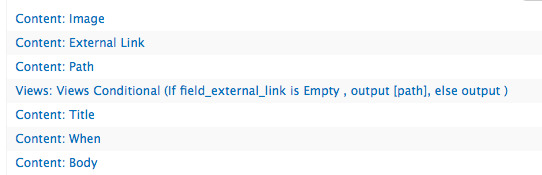
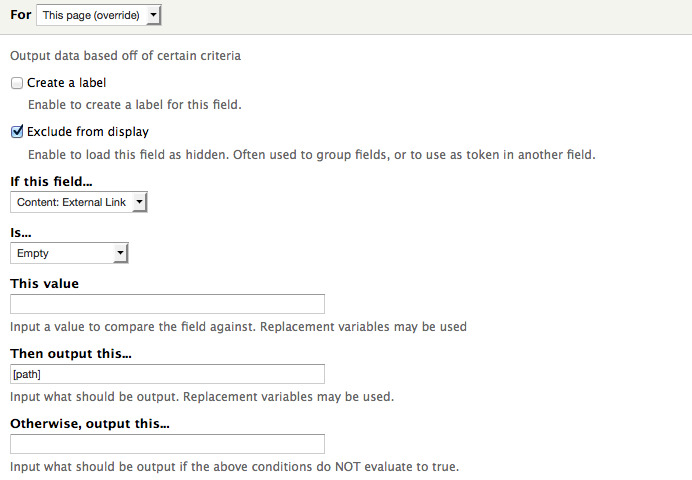

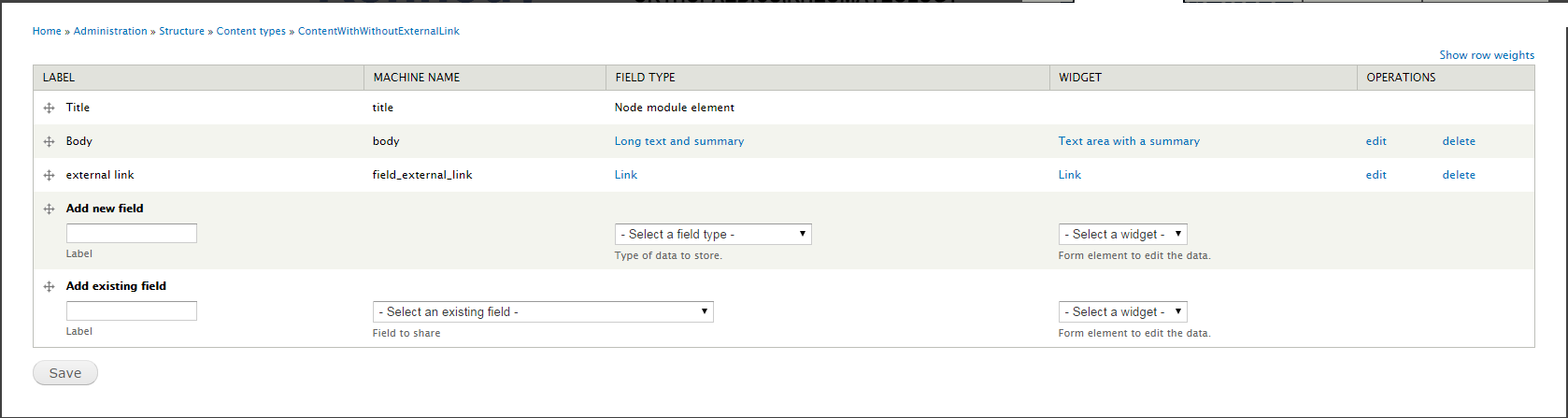 Configure view as follow
Configure view as follow
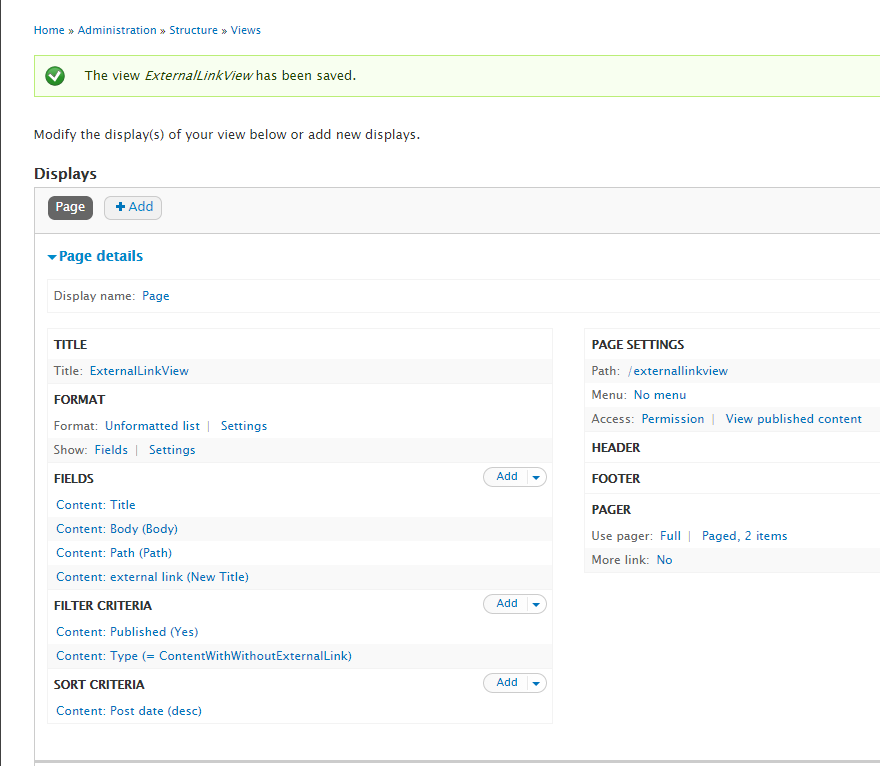 Configure the NO RESULT BEHAVIOUR as follow
Configure the NO RESULT BEHAVIOUR as follow
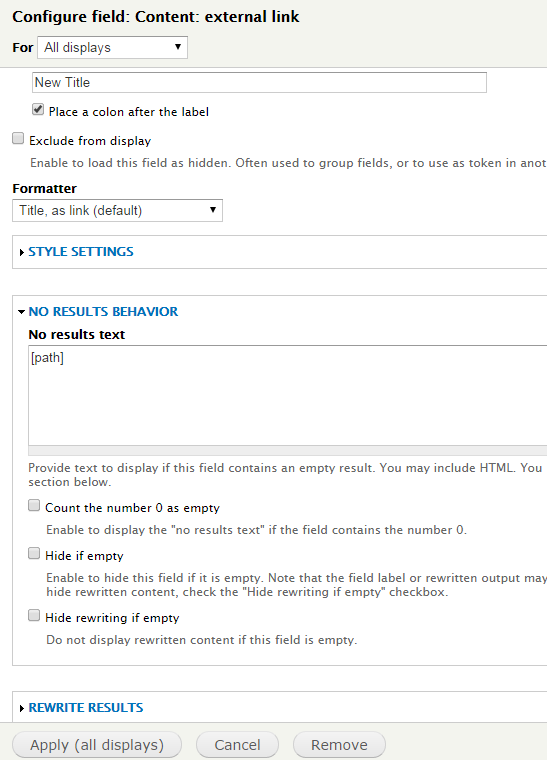 There you go the result of your view, first content types does not have external URL and the second content types does have (don't forget to include the path as one of the fields or you won't be able to access it)
There you go the result of your view, first content types does not have external URL and the second content types does have (don't forget to include the path as one of the fields or you won't be able to access it)
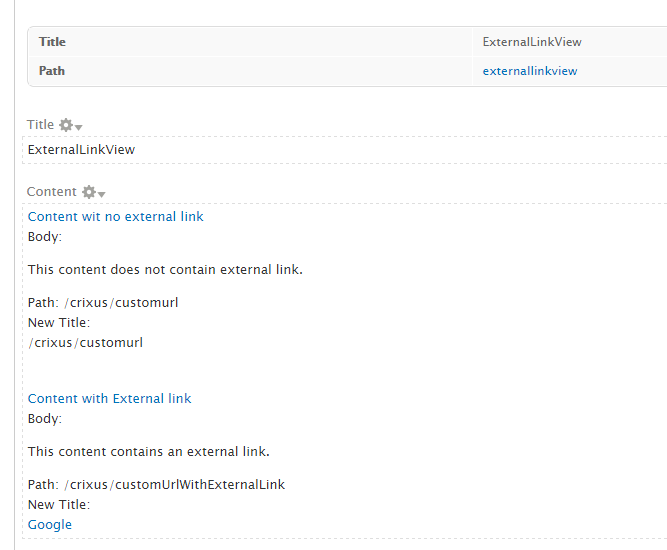
title links to external URL (if there) or local site url if not thereusing a custom View Field Template and a php preprocessor function. Trying to do this in the Views Admin UI is a nightmare.