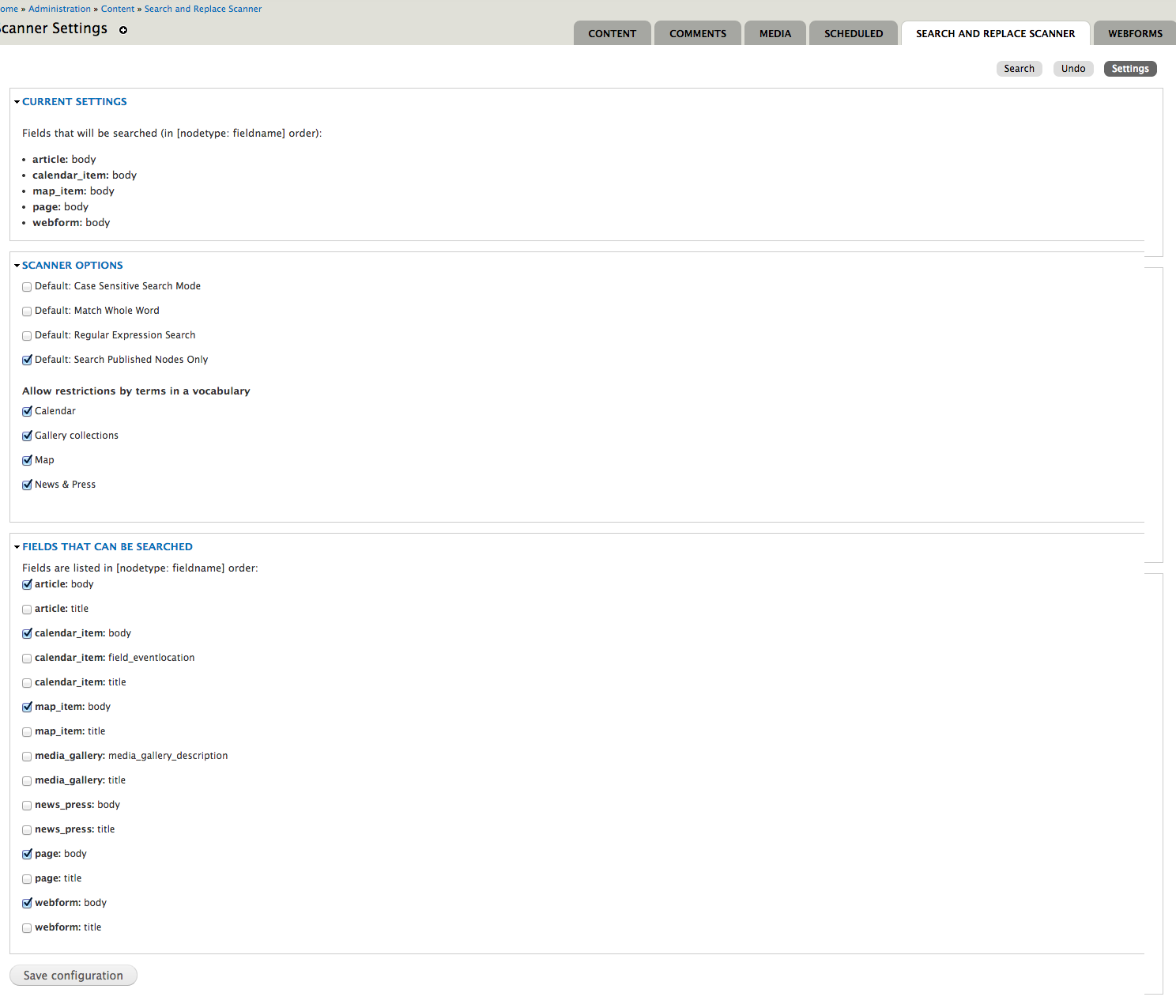This question is very similar to my other question. I have a website missing millions of Alt Text in body content(not image field). My solution is to set the default Alt Text as the file name without extension. Is it even possible, if so, how?
-- -- added additional info on Oct 2nd 12:40pm for tenken : below is a screenshot of setting
PS: there is no replace setting on Setting section
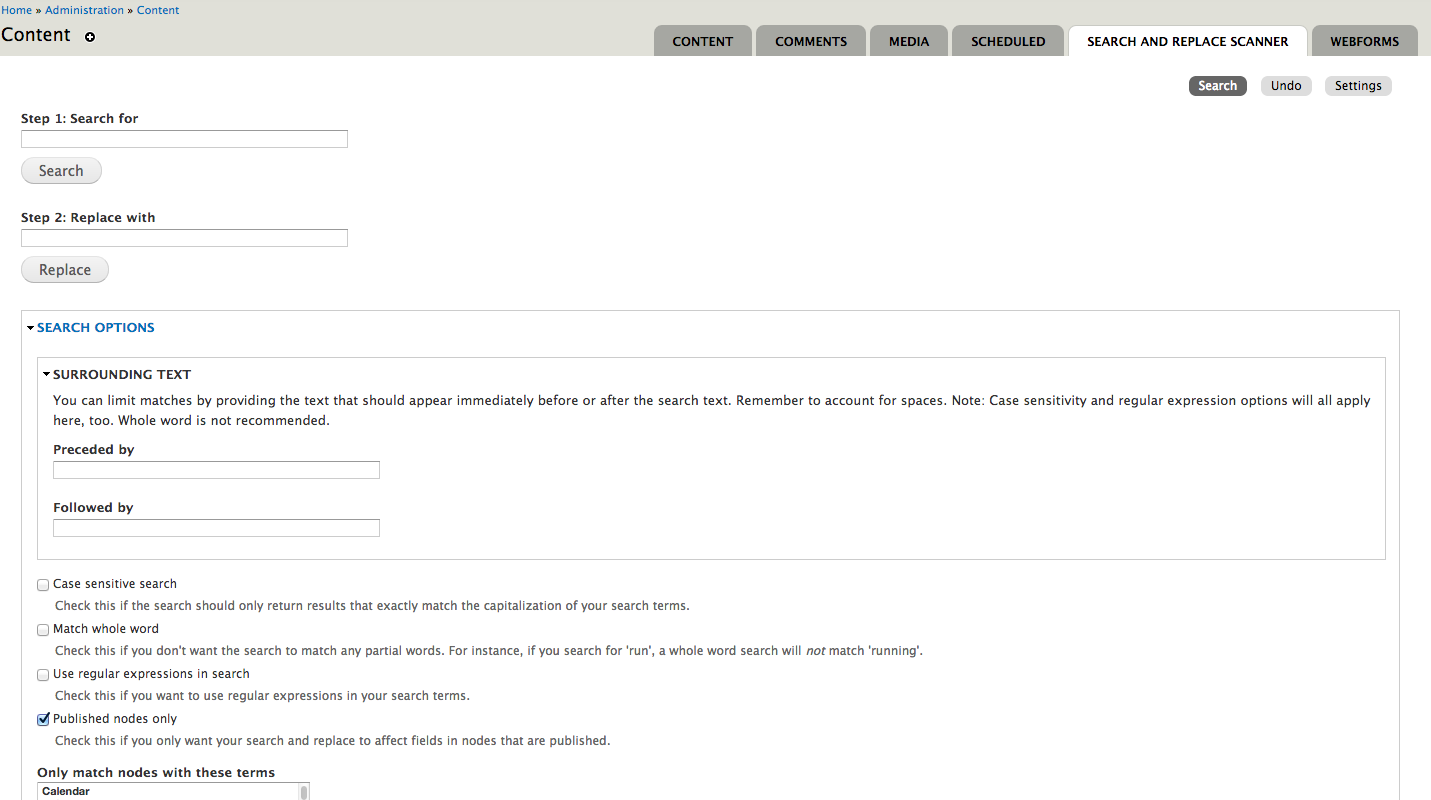
Here is the screenshot on setting section