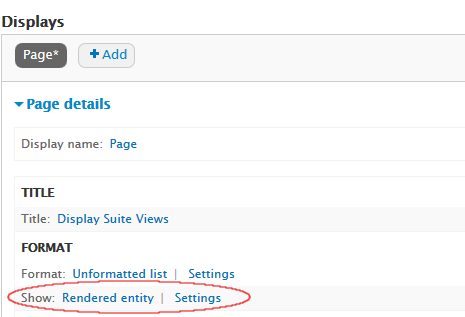I am new to Display Suite and want to use it with the Drupal Commerce checkout forms. In particular for the review stage, which is made from a view.
I want to display the order summary in the left column and the customer profile address details in the right column.
I can see how Display Suite is used for regular nodes, but can not find any information about how it can be used for views fields. Is this even possible?