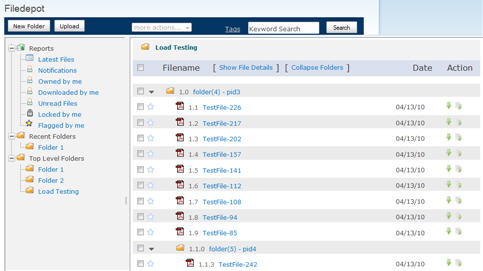Some more modules not mentioned yet in any of the previous answers ...
Modules with a stable D7 release
Take Control (D6 and D7)
Here is a quote about the Take Control module (from its project page):
... is a set of set of modules for Drupal for managing various administrative tasks particularly related to the file system. Beginning with version 2.0, the module has been refactored into a core/add-on architecture, where a core module take_control provides common routines and settings, whereas the bulk of front-end user interaction comes from add-on modules (e.g. file browser etc).
Currently, there are 2 add-on modules:
File Browser: A complete File Browser/File Manager for Drupal. Allows you to manage your Drupal file-system directly through Drupal without needing FTP or your Hosting Control Panel access.
Quick Permissions: Many Drupal administrators are troubled by the: Drupal_Security_Do_Not_Remove_See_SA_2006_006
directive in Drupal file-system root's .htaccess file that effectively prevents write access to the file-system folder outside Drupal.
This module allows you to take control of the file-system folder by specifying custom permissions on it from Drupal. Additionally, you can specify custom permission / delete any directory/file owned by Drupal using this module.
Document (D6 and D7)
The Document module is a Document Management System for Drupal. Here is a quote about it (from its project page):
Features:
- Complete integration with Drupal node system. This module adds a custom Node Type, Document. Each Document you create is a Drupal node, and hence enjoys all features available to a node.
- Support for Document revisions/versioning - This module allows you to maintain multiple versions/revisions of the same document.
- Views 2 Integration - The custom fields added by the module to the Document node type are accessible in Views, plus the module provides some useful out-of-the box Views.
- Theming support
- Searching - The documents being nodes are fully indexable by the Drupal search system. In addition, the module provides its own custom search for Documents.
- A couple of blocks are available for document search that can be placed flexibly in your theme layout.
elFinder file manager (D7)
The elFinder module integrates with elFinder, which is a open source AJAX file manager. Here is a quote about it (from its project page):
Features:
- Integrated with WYSIWYG API capable editors: CKEditor, FCKeditor, TinyMCE, BUEditor (D6), jWYSIWYG (D6), YUI, WYMeditor.
- Multiple file upload.
- File copying/moving with Drag & Drop support.
- Quick file and directory rename.
- Image resizing.
- Lightbox-preview.
- Context menu with generic file/directory operations.
- Inline text file editing.
- Favourites directory list.
- Directory selection history.
- Working with archives.
- File descriptions.
CMIS API (D7)
The CMIS API module aims to provide a generic API for integrating with CMIS compliant Enterprise CMS (ECM) systems.
Modules with an unstable D7 release or for D6 only
There are a few more modules that might look like a possible fit, though they are, in general, perceived as rather buggy / unstaled, or only support old (D6) Drupal releases so far. Below are some more details about those modules.
Media Browser Plus (D7, though only a beta version)
There is also the Media Browser Plus module, which is an enhancement module for the Media module, with additions such as:
- Adding tags to media when uploading.
- Searching media.
- Hierarchical taxonomy based organization e.g. “folders".
- Mirroring folder taxonomy to filesystem"
- Drag & Drop to move files between folders.
- Multi selection of files.
- Bulk operations on files.
- Media Basked to download multiple files at once.
Asset (D7, though only a beta version)
Here is a quote about the Asset module (from its project page):
... proposes a new approach to the media management in Drupal, resolving a long-standing problem of reusable media files (images, videos, documents, etc) that evolved into the problem of reusable media content (images/videos/documents/etc with the attached content like description/licence/etc).
The Asset module provides new entity called Media Asset and the set of Media Assets examples (Image, Video, Audio, Document, Image Gallery, Free HTML), which can be enabled optionally.
Web File Manager (D6)
The 'Web File Manager' module is for D6 only. And issue WebFM for Drupal 7 has status Closed (Won't fix). But there is also an ongoing discussion about a Ground-up rewrite of WebFM.