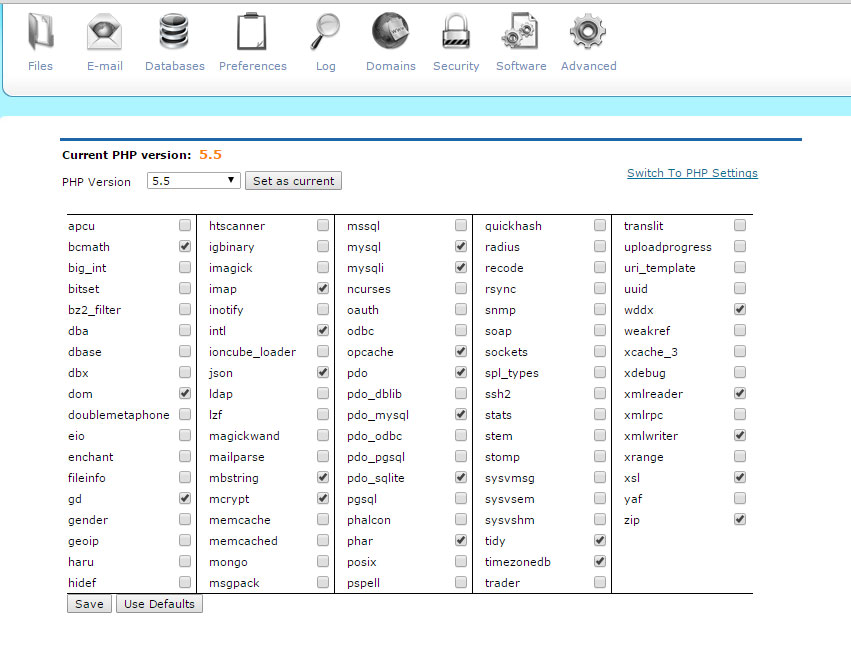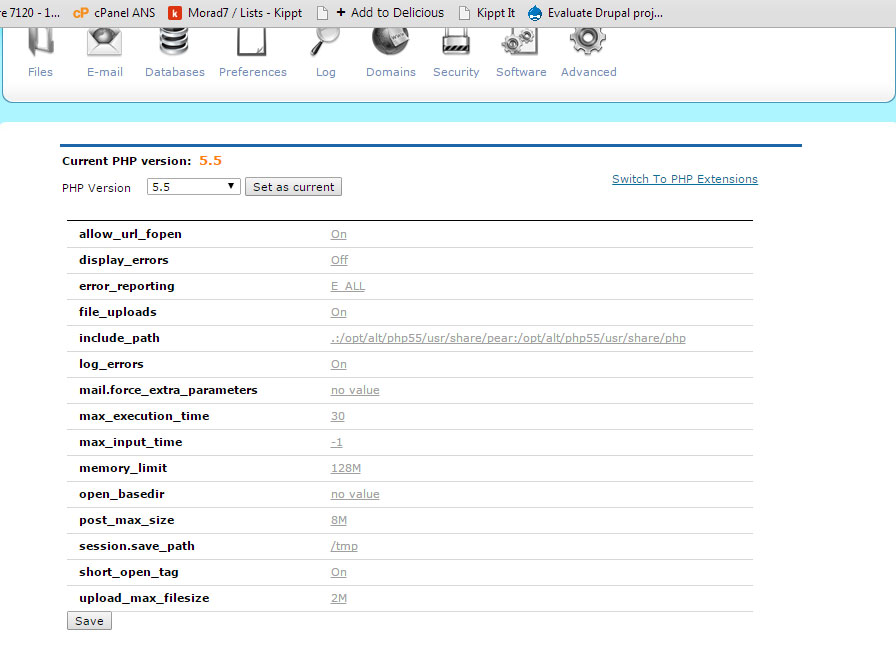I run a commerce website in a shared hosting, from time to time it's being too slow, I tryied many ways to find the cause (css/js agreggation,enable caching, views caching, disabling some big modules :update manager,database logging,l10n,i18n, disabling no used modules, setting cron job to never) without result.
I'm not an experienced php developer, and I want to profile my website, I know that I have to install some tools in the server, so I want to ask if there is a way to do that in my shared hosting.
fortunately I'm allowed to enable many extentions and change some settings in my cpanel, below a screenshot of what I'm allowed to do.