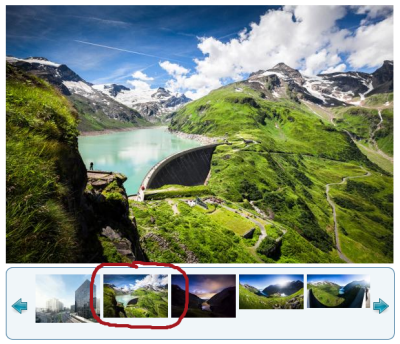Is it possible to highlight the current active image in jCarousel thumbnail pager combined with views slideshow image?
I have setup views_slideshow and added a views_slideshow_jcarousel pager. I see there is an active class on one of the carousel images, but I can't seem to use it. I can only affect the first image in the list with css like:
.views_slideshow_active_pager_field_item { opacity: 0.5; }
.jcarousel-item-horizontal .active { opacity: 0.5; }
For example...add opacity to the active image select below: