I'm unable to add, edit, delete content types and content also in Drupal 7, the button links are not working. If I click add, edit, delete button below an error happens. What could be wrong here?
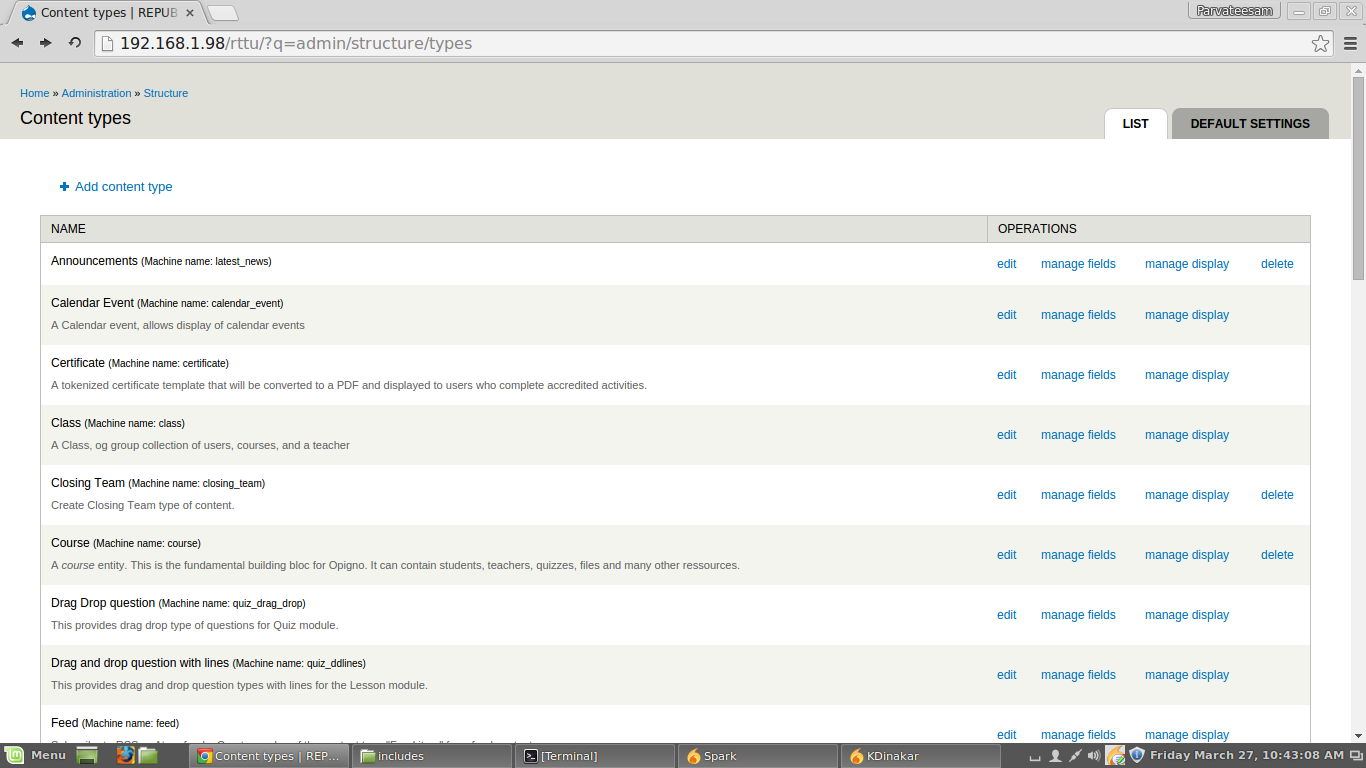
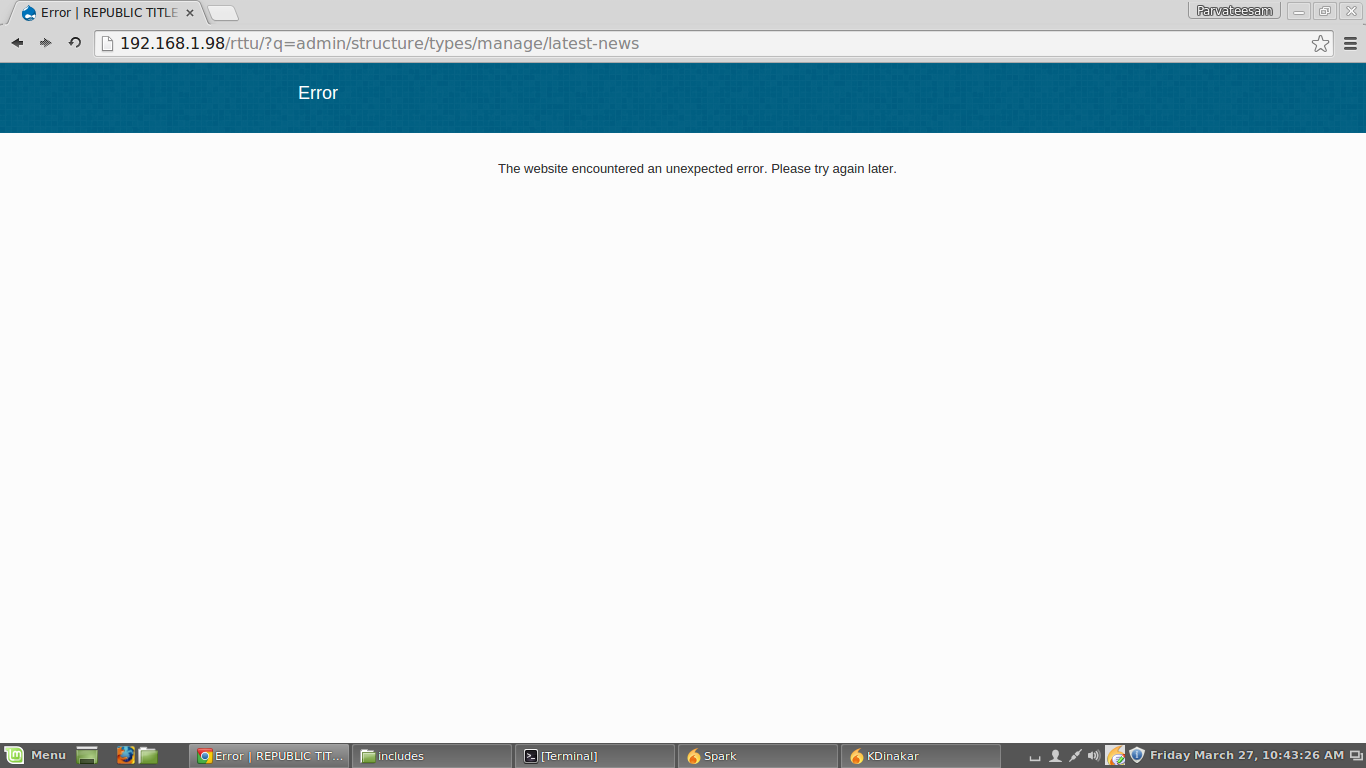
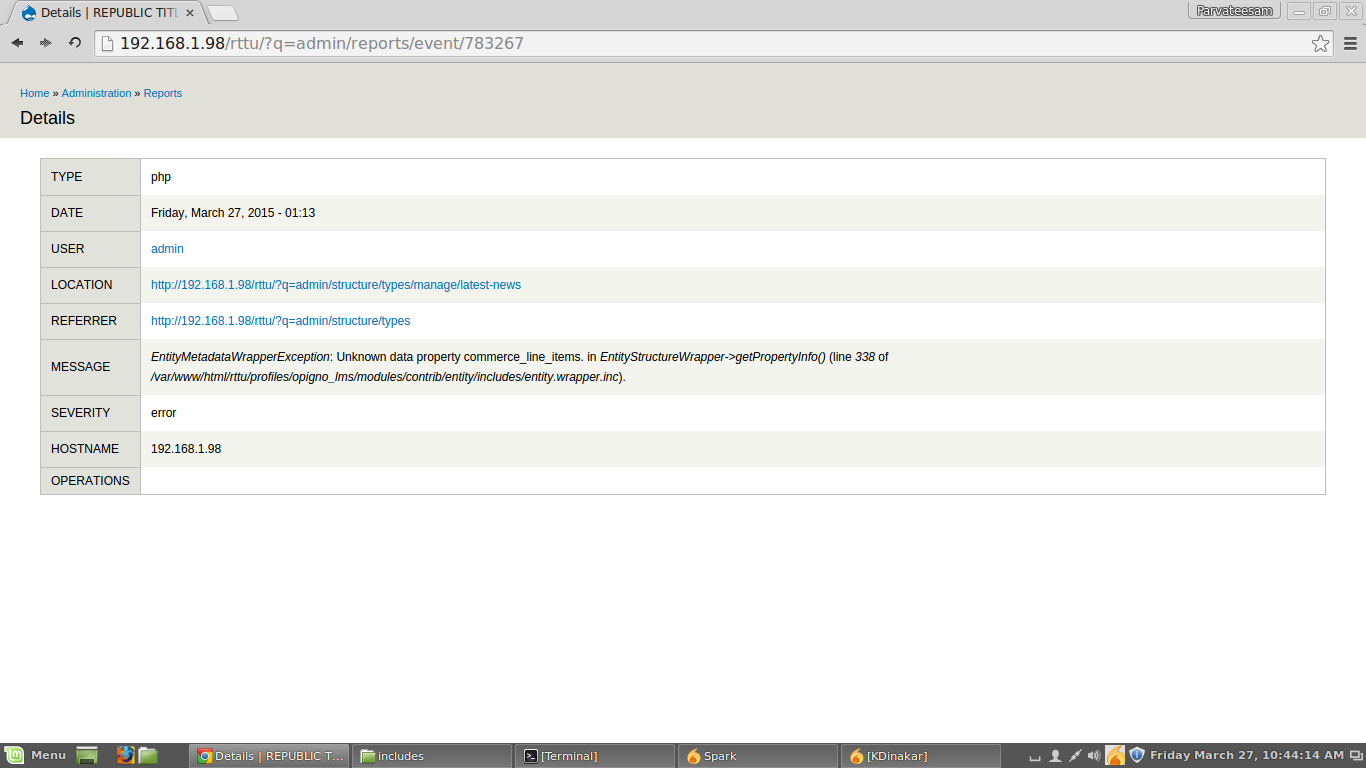
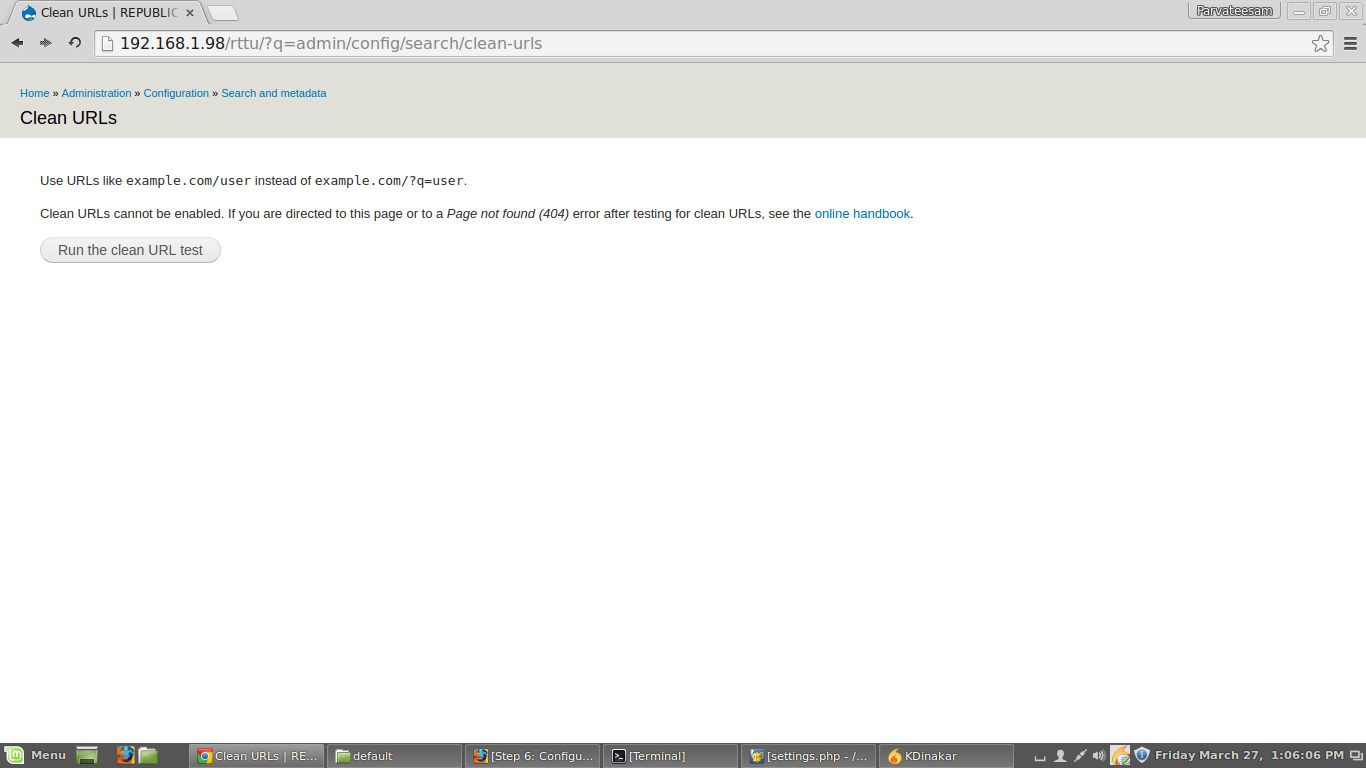
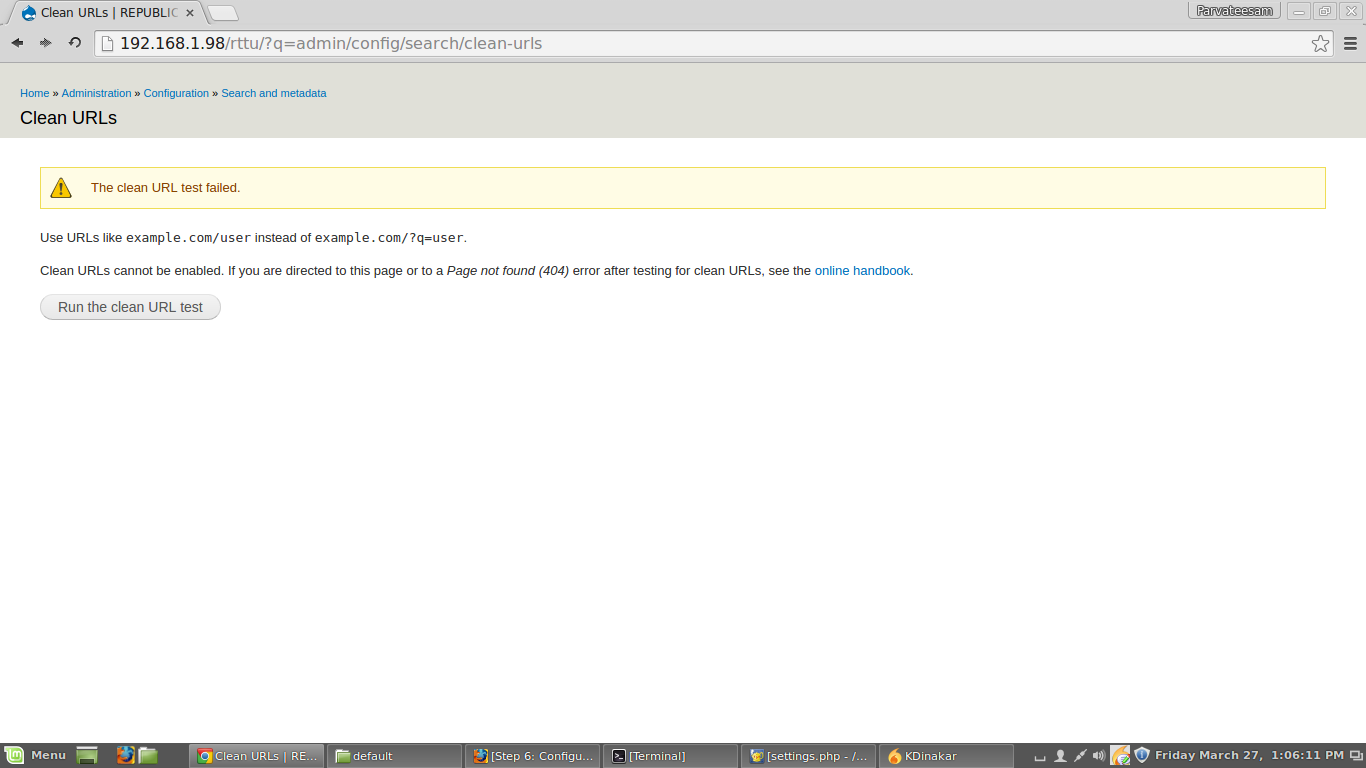
Try following steps.
Make sure clean URLs working first. If you need any help for clean URL visit this link
Try clear cache and then disable all contributed modules. I see there is a problem due to commerce line items module. Disable all contributed modules. Don't disable core modules.
Clear cache and check.
Tell me in comments if you still face problem.
Please try increasing your max_allowed_packet setting in MySQL.
Open my.cnf file & update max_allowed_packet = 16M or more
Or
In settings.php and add a line inside file :
$conf['error_level'] = 1;
I had same issue, i can sense you installed commerce module, i disabled the commerce report module which causing some problem. Try disable that commerce report module, If you can go to module page, then try disable in phpmyadmin in "system" table
I think you uninstalled the commerce module and now you want to remove the related content-types. Right?
You probably need to re-install drupal commerce, then remove the undesired content types and uninstall drupal commerce again.