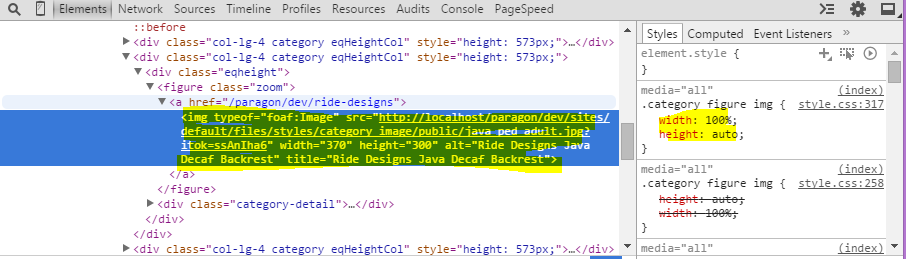The image in a product (full view not teaser) is coming in full size (and too big) and I can't figure out how to change it. Looking at the Product content type I see the 'Preview image style' is 'Thumbnail (100x)'. I read in some doc the Preview image style should be 'uc_product' so I'm a bit surprised by that. In an attempt to figure it out I went to >>Media>>Image styles and changed every image style to Scale 50x50. Images in the teaser responded to the change but on the product page the image is still coming in large (full size probably). Also as a guess, I went to Configuration>>Media>>Colorbox and change Max width, Max height, Initial width & Initial height to very small values. This made no difference.
Any suggestions for solving this or tips for figuring it out?
Thanks