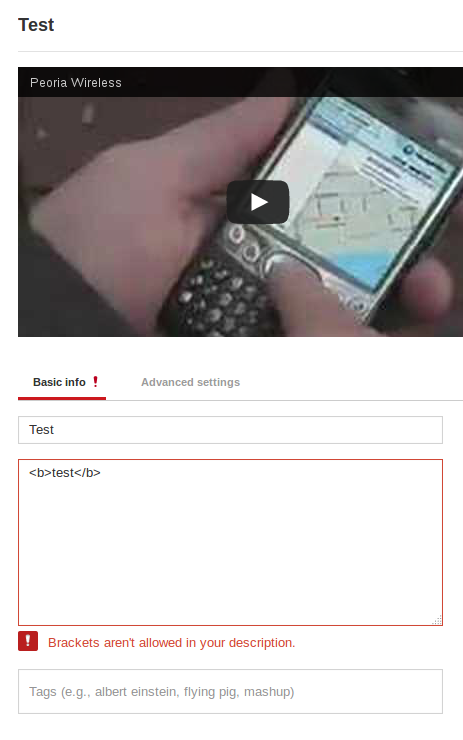The simple answer is to configure the Text format setting Node Processor section of the Feed Importer found at admin/structure/feeds/[importer name]/settings/FeedsNodeProcessor, but there has to be more to your configuration that may be impacting this. HTML tags/brackets are not allowed in the description of YouTube videos.
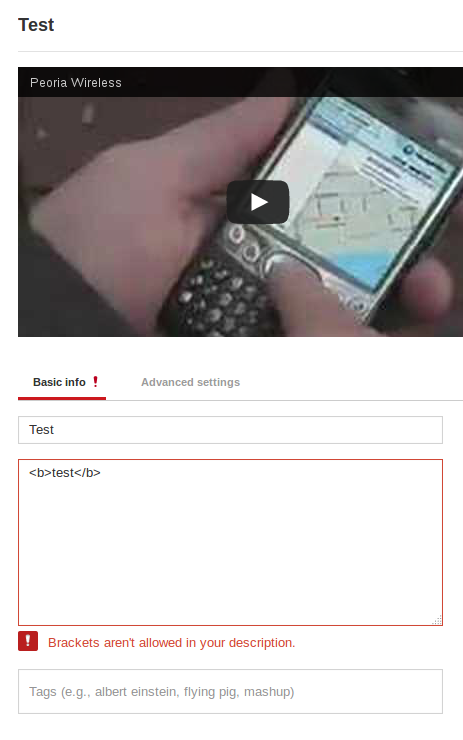
So I'm not even sure what HTML you are referring to. I'm only aware of 3 options to get access to a list of YouTube videos formatted as RSS.
1) https://gdata.youtube.com/feeds/api/users/UC194cPvPaGJjhJBEGwG6vxg/uploads?v=1
2) https://gdata.youtube.com/feeds/api/users/UC194cPvPaGJjhJBEGwG6vxg/uploads?v=2
3) Using version 3 of the API as described in https://www.drupal.org/node/2181067. That configuration requires OAuth.
In option 1 and 2, replace UC194cPvPaGJjhJBEGwG6vxg with account name you want a feed for. In both those options, the description text is in the element...
<media:description type='plain'>
That element cannot be mapped with just Feeds, Media and Media: YouTube. You'd need something like https://www.drupal.org/project/feeds_mediarss
There may be another way to access the RSS, but without knowing what you are using it's impossible to provide a better answer. As long as the Feeds Parser and Processor acknowledge the text format setting in the Feed Importer, the resulting nodes should only have plain text in their body fields.