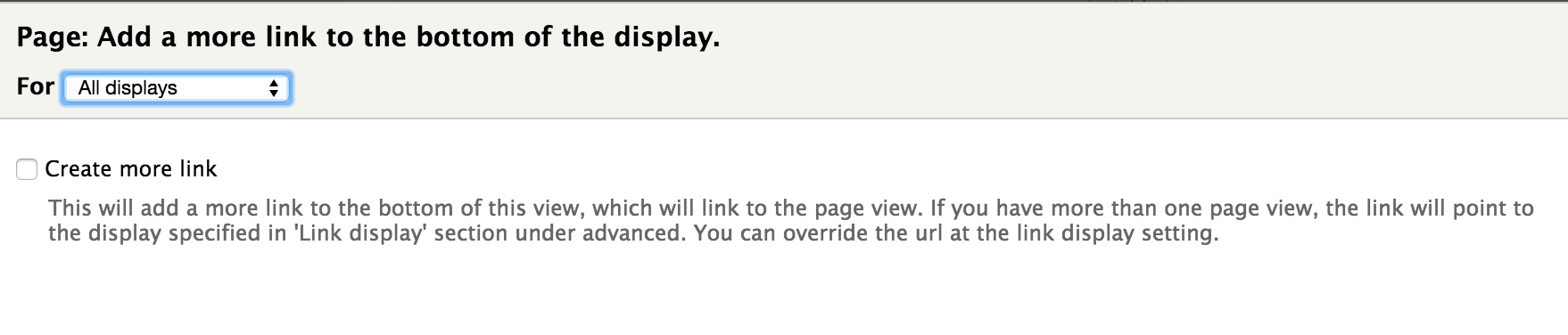My users' profile pages contain a View with their 4 latest nodes. I would now like to add a "more" link underneath that View that redirects visitors to a page with all the nodes of that user.
I can easily create a View with all nodes of a specific user, but I don't know how to generalize this and create a page for every user. Am I making things too complicated? Maybe this is a triviality, but I can't find a solution on the internet...