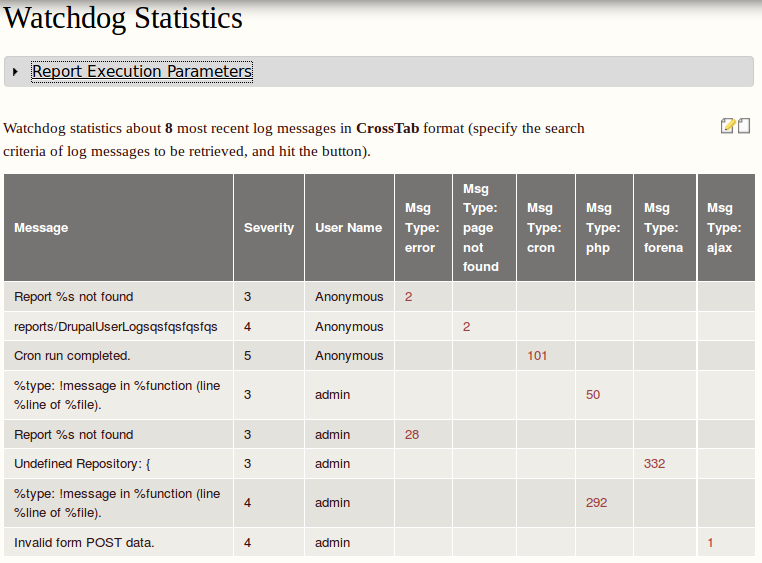I have a content type for manuals that has a vocabulary for "Model Year" and another for "Model Name" with a file upload that is for owners manuals for the specific Model Name + Model Year.
I want to push this content type into a view to provide a table where the years are columns and the model names are rows with the resultant cells having the download link.
---------------------------------------
| 2016 | 2015 | 2014 |
---------------------------------------
Model 1 | download |download |download |
---------------------------------------
Model 2 | download |download |download |
---------------------------------------
Model 3 | download |download |download |
I've been wrestling with the views all night and the table. I can't seem to get close to what I want. I've tried making sure all the taxonomy terms were added as a relationship.
If I use fields and bring the content of the year and the model forward I can display them, but not as columns, only rows and not as rolled up results in a year - so 10 2016 column instead of one 2016 columns with 10 rows.
I've tried the Views Flipped Table module, but that didn't solved the problem.