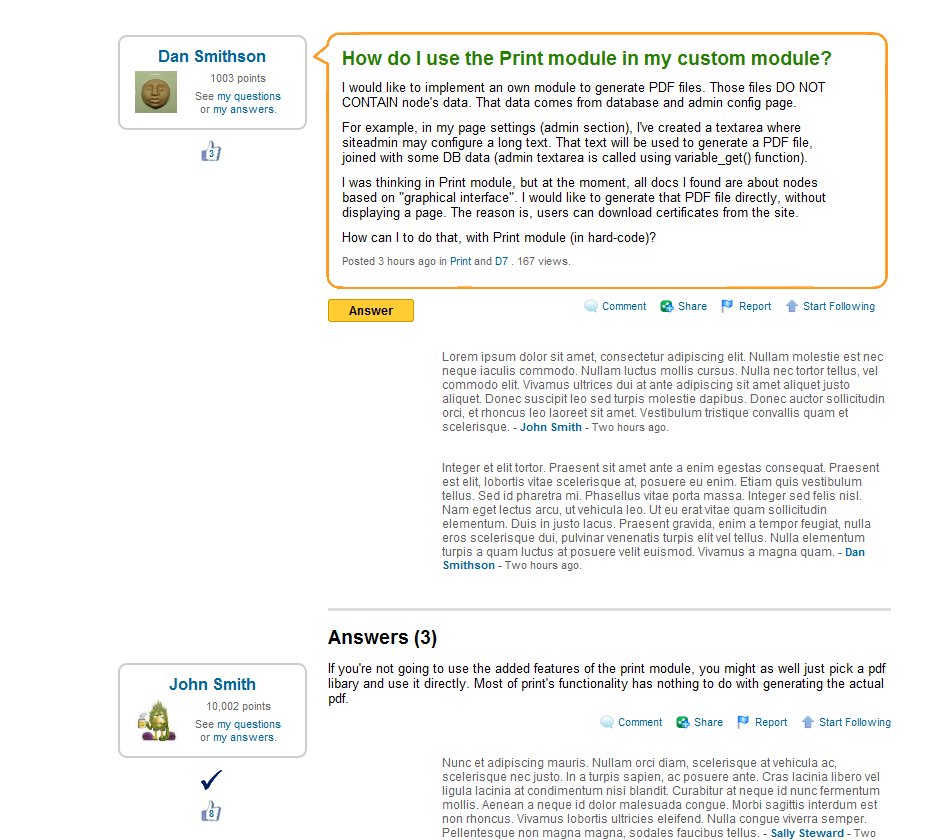I want to set up my own Q&A site. I've installed the Answers module. It has satisfied me mostly, but not entirely. I need to place an answer node add form on the question page. I have no idea how to do this. I tried hooks from dru.io/quieston but my hook does not work.
I tried Advanced form block and it is ok: it displays node add form in question page but answers need to have a relationship to their question. When I add an answer on a page /node/add/answer it does not allow me to add an answer without question id.
So to place an answer, the relative path should be like this: /node/add/answer/117 - where 117 is the node id of the related question. And when I create answer using an Advanced form block form, it really adds a new node, but such answer is not displaying in the question page and has an empty body. Because of question id should be defined.
How to display node add form in other node page with entity reference? And to define question id for this form?