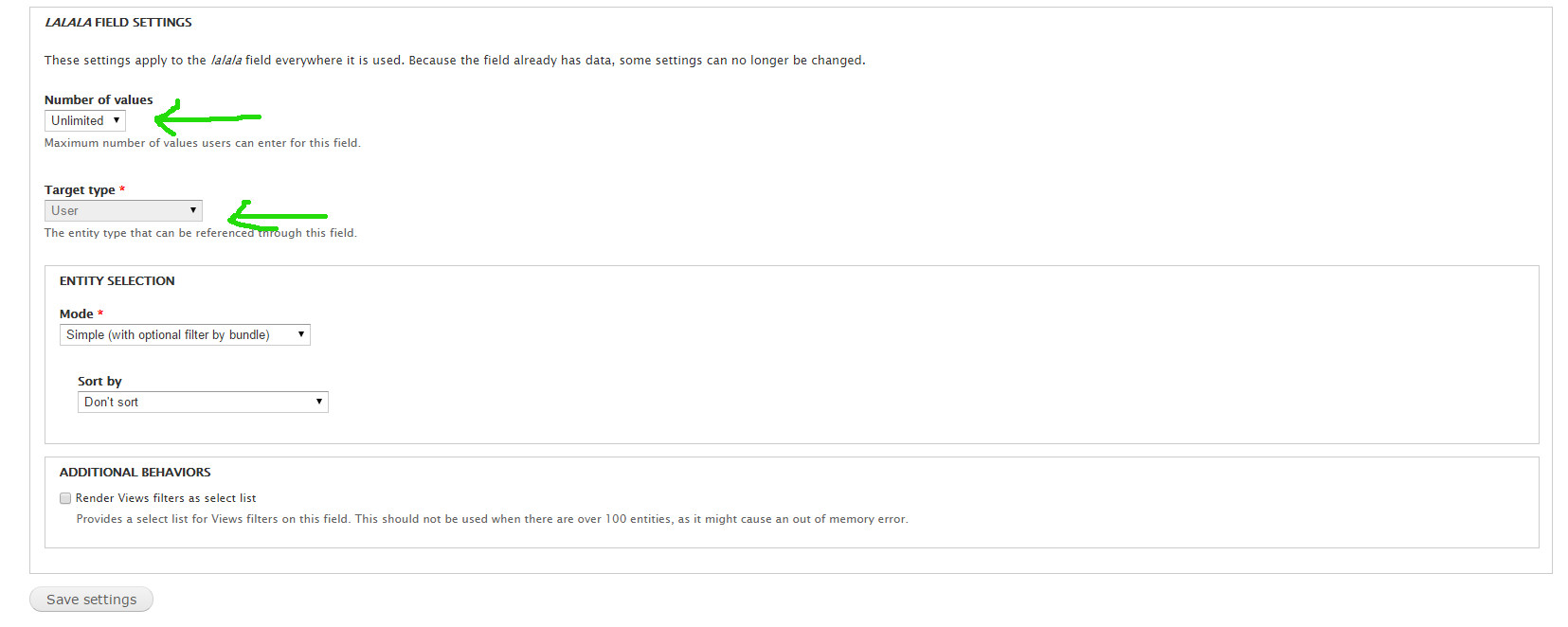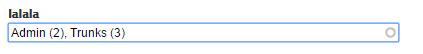I need to setup a view for a parent which shows the result of his child. The result is a content type which has a user reference field to each student who owns the result.
Each students' profile has a user reference field to his /her parent username. I.m using profile 2 to setup parent and children account differently.
By using contextual filter and relationships, I can easily show the fields of the result to each student who owns the result but since parents' account are different, I really don't know how to show contents linked to individual student to show in their parent account.