I am trying to create a view with exposed filters for a date field with a start date and required end date.
However, I cannot see the year for the date when I created the filter. I can only see the day and the month. I am using Views 7.x-3.11. I also have both the Date module and Date Views module installed and enabled.
Does anyone know how I can have the year show up in the filter option? I have searched and searched for a solution, but I have not found anything yet.

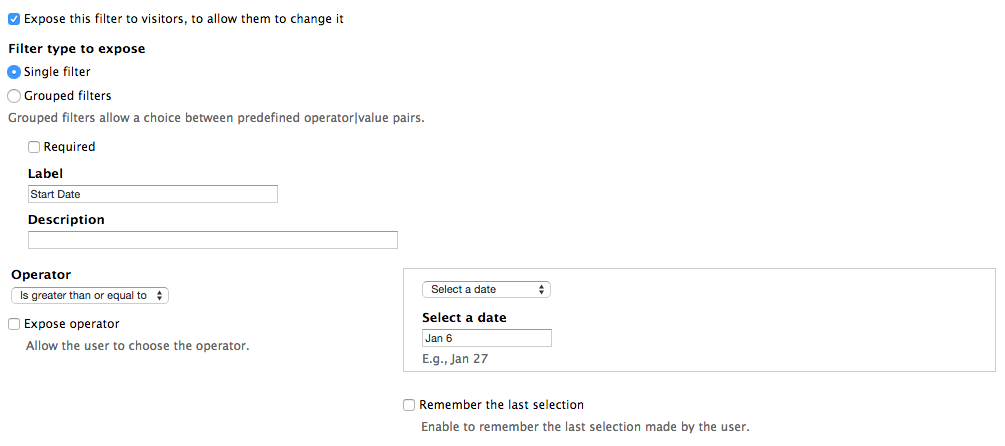
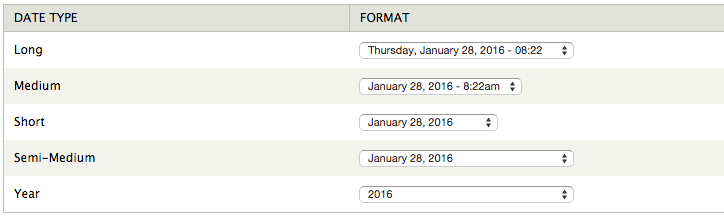
admin/config/regional/date-time? It looks to me like the format it's showing is whatever is set as your Long date type. If it's set to a format that doesn't show the complete date, you'll run into situations like this in some places.