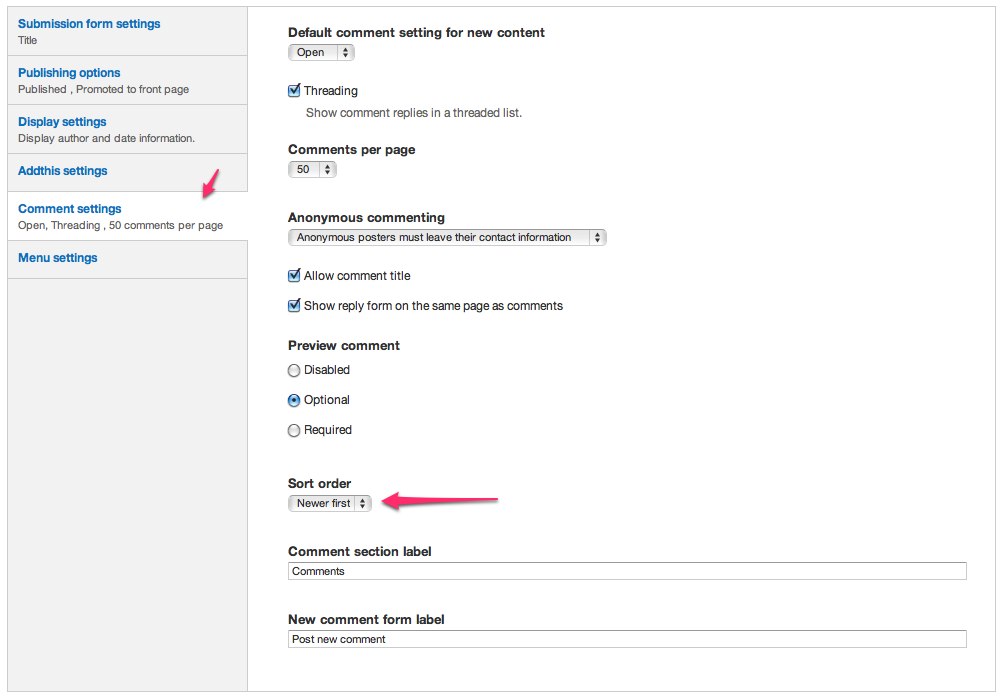I've set my comments display order to be oldest first. When there are more comments than the number allowed per page, the comments are spread across 2 pages and a pager is provided.
My issue is that when you first come to the node to see the comments, you see the older comments. You then have to click to the 2nd page to see the latest comments.
I understand from a logical perspective why it works this way, but I don't think its the best for usability. How can I make it so when you arrive at a node you see the last page of comments by default? Do I need to use a views override? Thanks
Note, in case its of interest this point has been raised by the drupal experts lullabot: http://www.lullabot.com/articles/drupal-usability-comment-configuration
While shorter pages are generally more usable, setting the number of comments per page to a low number comes in conflict with my recommendation of setting the display order to oldest first. With a small number, it is very possible that the latest comments will not be listed on the initial page and will require several clicks and scrolling to get to them. This is bad. A better solution is to set the comments per page as high as possible. Users will intuitively scroll down to find the latest stuff.