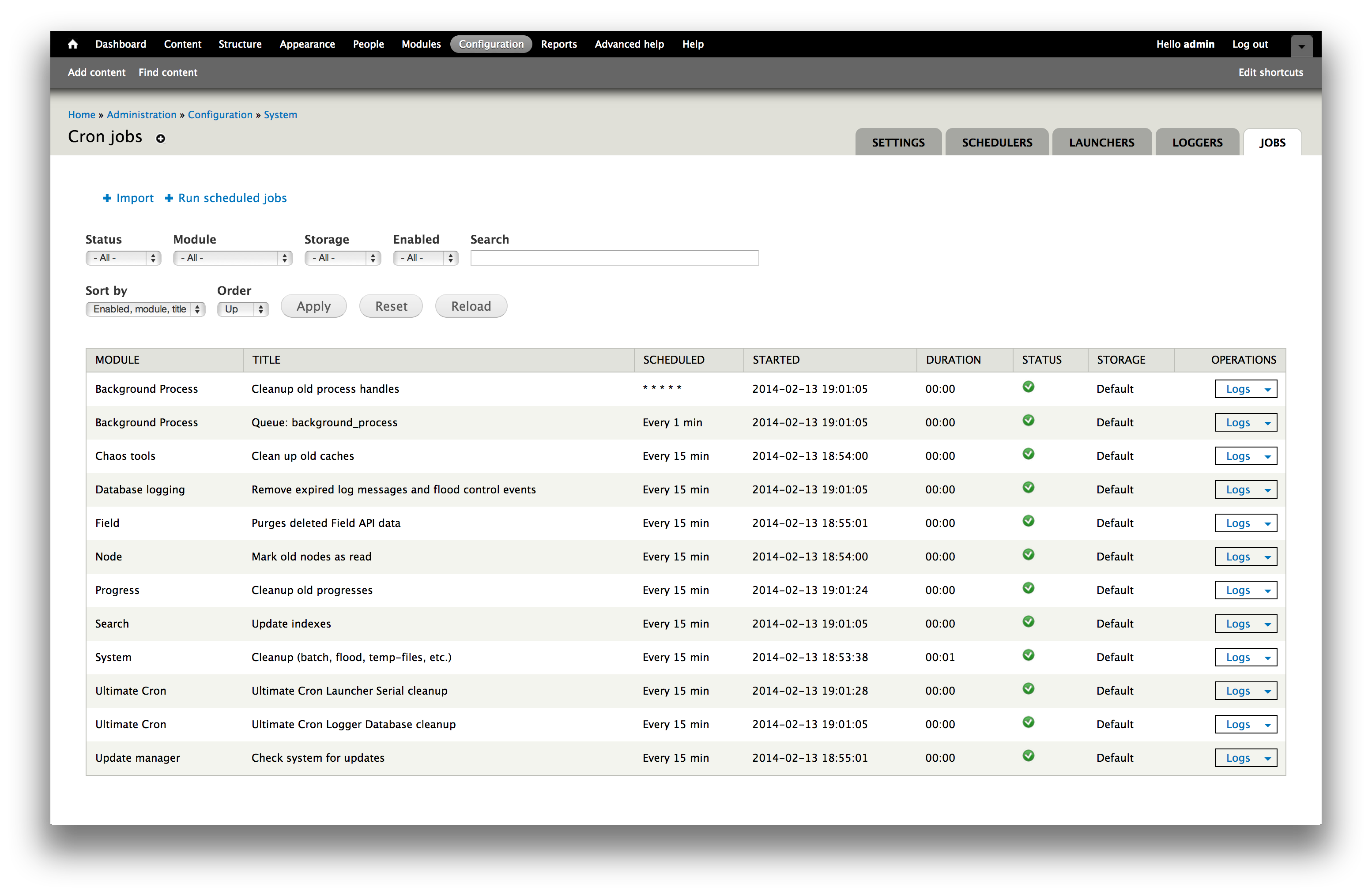I'm using the module "Facebook Autopost" to post Drupal content on Facebook. When a new node is created, a link to this node is posted on a Facebook page. Facebook's scraper picks up the link and tries to scrape this.
This is configured in a rule. Currently, it looks like this:
https://i.sstatic.net/nZCe6.jpg
When a new node is created, the rule is executed. The link gets posted on the Facebook page, but the scraper seems to get a 404. It appears the rule is executed too fast, BEFORE the actual node is created.
Is there a way to delay the execution of the actions so the node is actually created already?