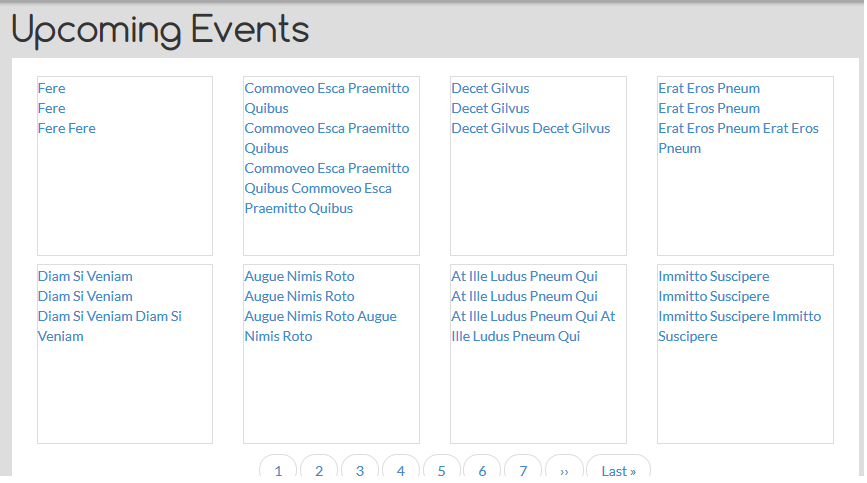I want to override the default views-view-fields.html.twig so that I can display specific fields in a bootstrap layout, e.g.
<div class="col-sm-3">{{ fields.field_name_1 }}</div>
<div class="col-sm-6">{{ fields.field_name_2 }}</div>
<div class="col-sm-3">{{ fields.field_name_3 }}</div>
We have all this important code in that file that gets repeated for each field in the loop: -
{{ field.separator }}
{%- if field.wrapper_element -%}
<{{ field.wrapper_element }}{{ field.wrapper_attributes }}>
{%- endif %}
{%- if field.label -%}
{%- if field.label_element -%}
<{{ field.label_element }}{{ field.label_attributes }}>{{ field.label }}{{ field.label_suffix }}</{{ field.label_element }}>
{%- else -%}
{{ field.label }}{{ field.label_suffix }}
{%- endif %}
{%- endif %}
{%- if field.element_type -%}
<{{ field.element_type }}{{ field.element_attributes }}>{{ field.content }}</{{ field.element_type }}>
{%- else -%}
{{ field.content }}
{%- endif %}
{%- if field.wrapper_element -%}
</{{ field.wrapper_element }}>
{%- endif %}
So I want to avoid having to repeat this over and over for each field that I manually arrange. What's the best approach here? I tried overriding the views-view-field.html.twig files but I can't seem to get to the same variables.
What's the best approach?
Thanks :-)