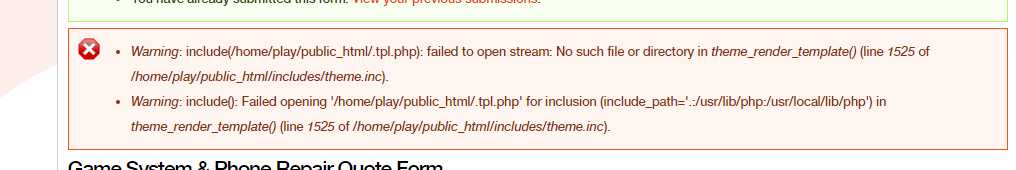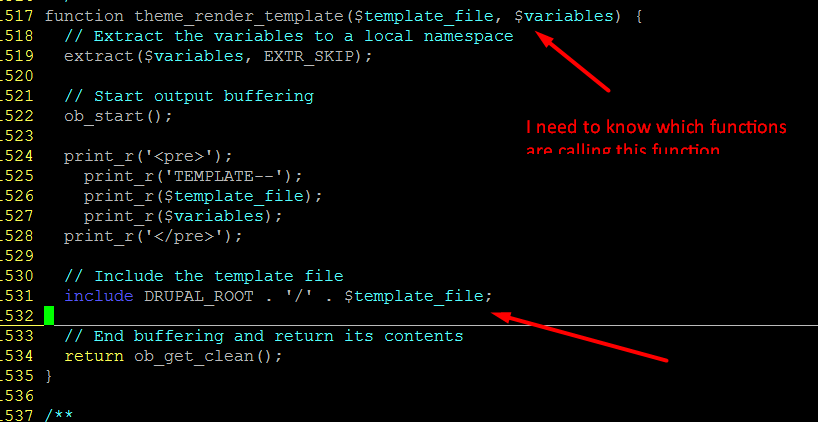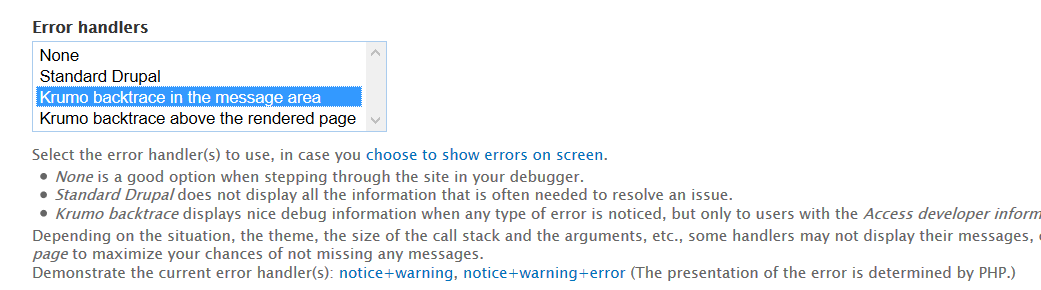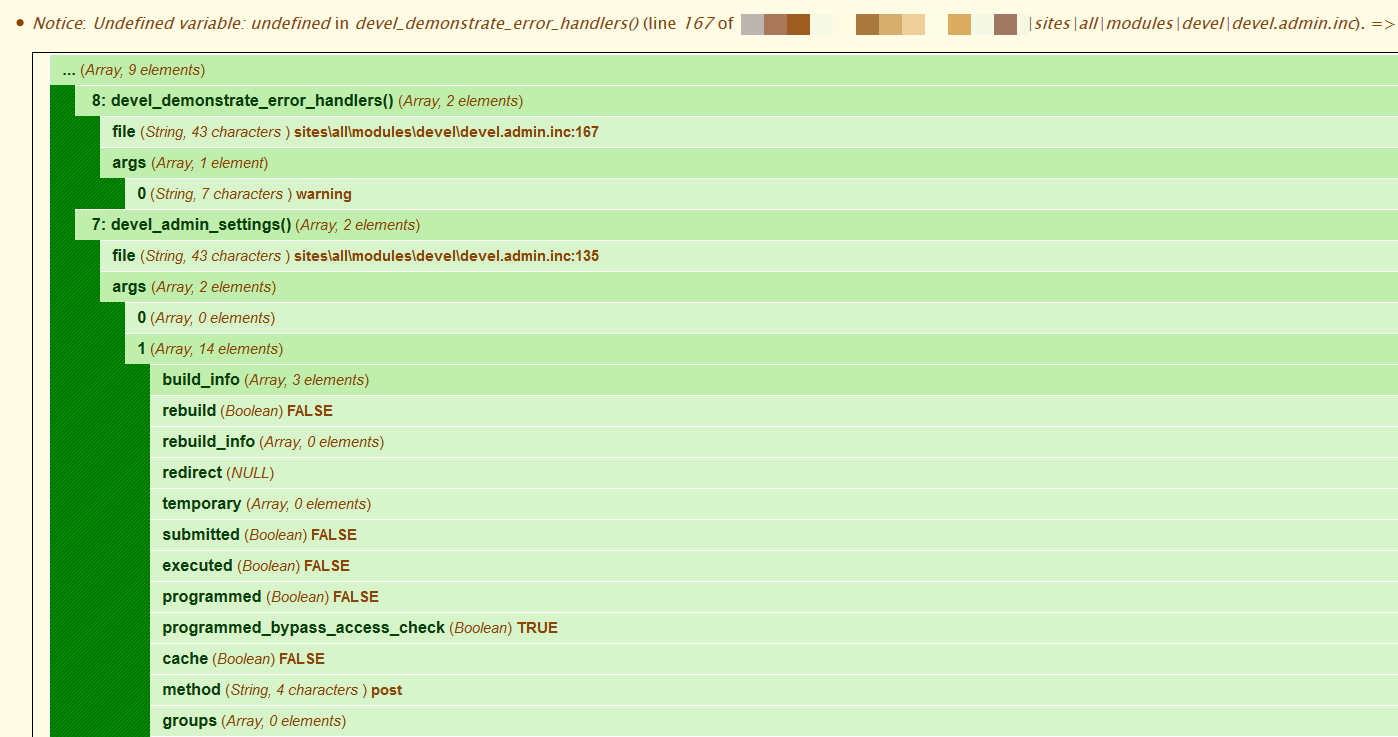I have the following errors which show up randomly when browsing the site. It's hard to reproduce, but also hard to debug. I was able to get it in the error state and have it stay during a reload in order for me to debug it.
I tried going to the code in question which resides in includes/theme.inc But when going to that line 1525. It doesn't really tell me much. The error states that its missing a tpl file, but doesn't say which one as I'm assuming its due to the $template_file variable being blank.
How can I trace where is this function being called in order to find the module that is the culprit of this error?
I don't have xdebug installed as I know that can be used to do the tracing. I also don't have experience with it neither as I've mainly solved most of my php issues just by doing a print_r() 99% of the time and I'm able to find where the issue lies, but this time its different.
What methods are there to debug it and find the source of the problem?