I'm moving a website in a production server and it appears that the image thumbnails aren't created from an Image Field in a content.
The images are uploaded correctly but no files are created in styles folder. I've already set to 0777 each folder in case of a permission problem, but it's not that.
The big problem is that I can't remove the images, probably because it raises a forbidden file as it doesn't exist. The only error log I can find is an access denied but nothing else.
Does anybody has the same problem ?
It works okay on local... maybe an Apache issue to look at ?

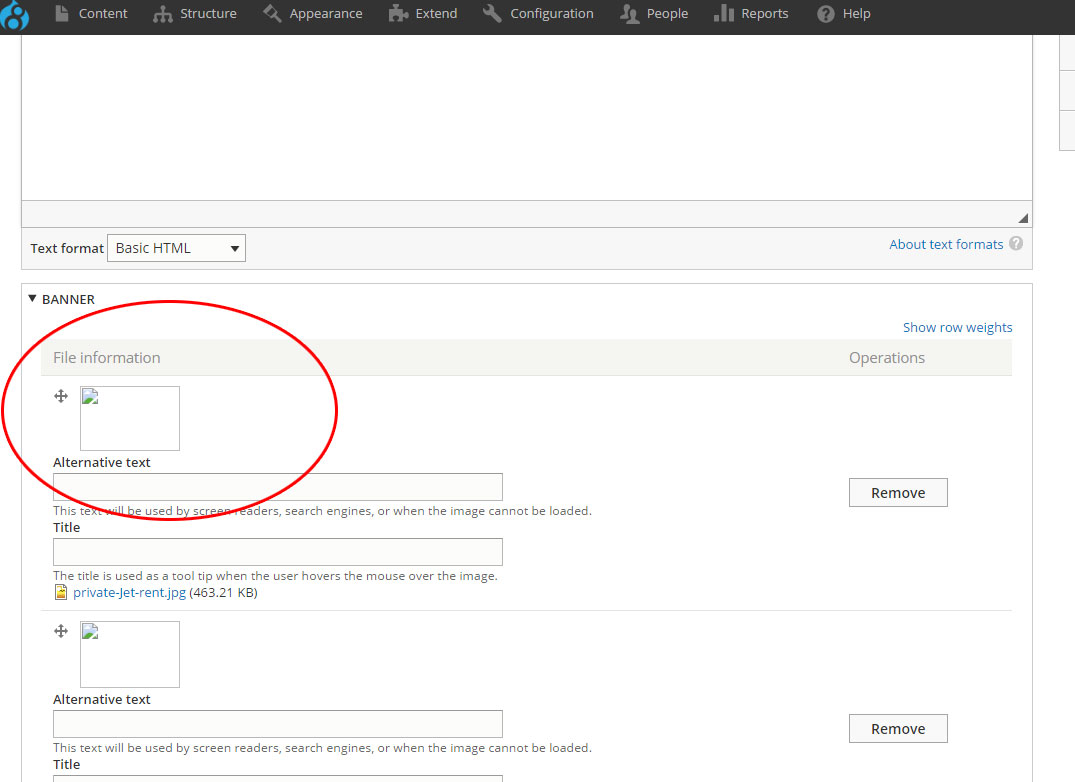
sudo chown www-data -R sites