I'm using Drupal for my site, and I activated the CAPTCHA image for the login of the administration user. However, it doesn't work.
I don't see the CAPTCHA image, which is replaced by a placeholder.
Why does this happen? Do I need to fix something in the settings?
May you tell me how I can, at least, skip this verification to be able to log in, and remove the CAPTCHA for my account?

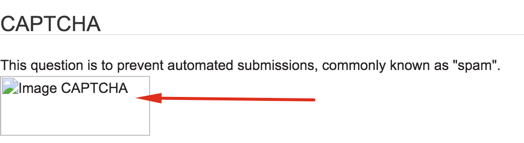
drush uliwill give you a one time login link that shouldn't be captcha protected