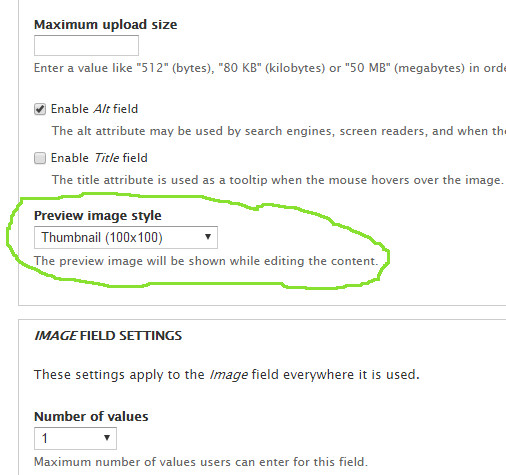IN a related question, "How to set image style for media browser in node edit form?" one response noted that "Once you have chosen the image and clicked save and the overlay is closed, images are display in the "Media thumbnail" image style."
How can I change this automatic behavior such that the preview image is displayed in my custom image style?