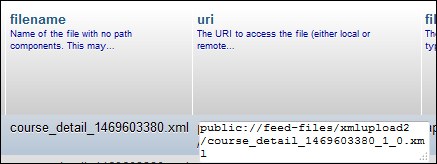I am uploading the files to the folder by using file_save_upload and file_move to achieve this. Its working fine but a problem arises while saving in database. I have used FILE_EXISTS_RENAME argument, so in file_managed table filename column and uri column file name is not same. In filename column its not appending the integer value, but in uri column its appending the integer value since the file is already exist. Below is my code:
for ($i = 0; $i < $num_files; $i++) {
$file = file_save_upload($i, $validators, FILE_EXISTS_RENAME);
if ($file) {
$file->status = FILE_STATUS_PERMANENT;
if ($file = file_move($file, 'public://feed-files/' . $foldername, FILE_EXISTS_RENAME)) {
$form_state['values']['file'][$i] = $file;
}
else {
form_set_error('file', t('Failed to write the uploaded file to the selected folder.'));
return FALSE;
}
}
else {
form_set_error('file', t('No file was uploaded.'));
return FALSE;
}
}
below is the database values:
So how can achieve that filename and uri column file name should be same. Any suggestions will be appreciated.