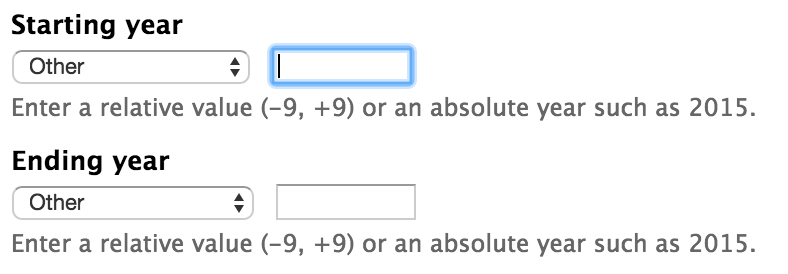I'm stuck on a necessary component for a website I'm working on.
I've got a content type called "Photograph" which has a variety of fields including one for "Date", which includes a variety of entries including just the year, or the year and month, or the full date.
My problem is that I cannot select a date earlier than 2013, which is a problem because some of these photographs date from 1848 on up. That leaves me with the option of a calendar selection, or by entering the date itself, which doesn't work for ease to visitors. So I'd like to use the selection option (with a focus mainly on years), but how do I edit the select options to include the years that I need included?