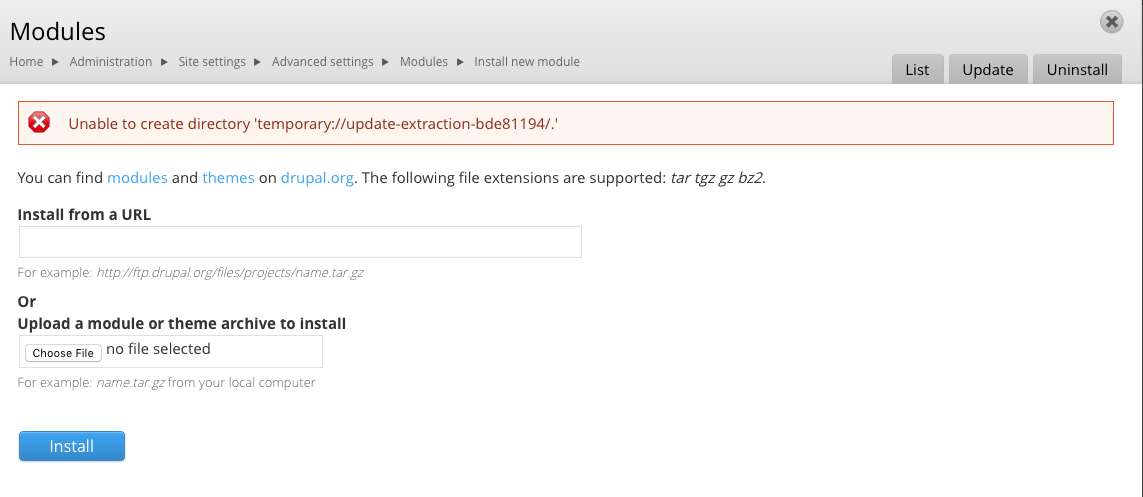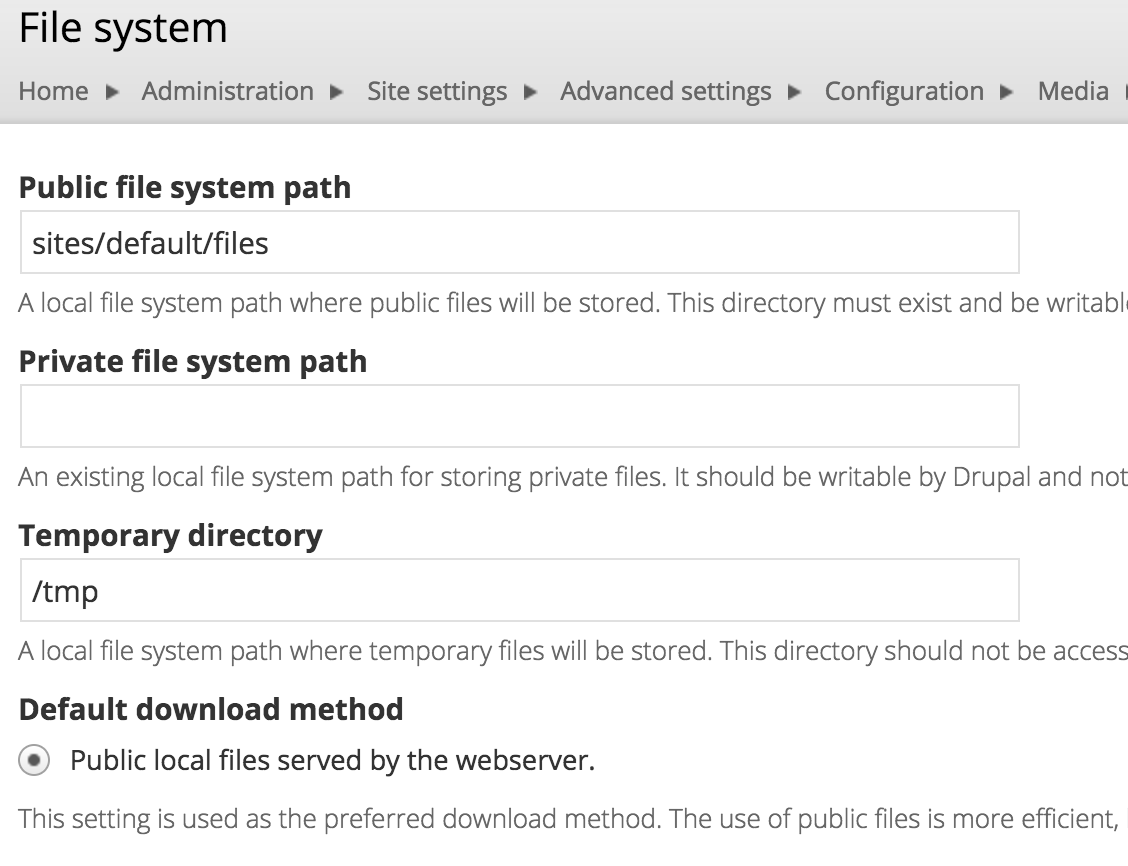I am not an expert of Drupal, but I am trying to configure a site with Drupal Commerce, and in particular, the PayPal module.
I need the following two patches: https://www.drupal.org/node/2415489 https://www.drupal.org/node/2415501 that, if I understood correctly they are not merged into the paypal module yet.
So, what I did is to manually download the PayPal module, manually apply the patches (unfortunately they conflict each other, so I applied one with the patch command and the other by manually diff the files) and I tar.gz everything.
The resultant module is here: https://dl.dropboxusercontent.com/u/7968745/commerce_paypal-7.x.2.3.tar.gz
Now, if I try to install this module I get the following error:
Unable to create directory 'temporary://update-extraction-bde81194/.'
But if I try to install any other module, it works.
BTW: I don't know if this is relevant or not. Before installing my custom-made module, I disabled and uninstalled the PayPal module, but if now I look for the modules in my Drupal installation I still find the PayPal module (but disabled)