I am trying to add some classes on the specific row in one of my view table. I have tried to use MYTHEME_preprocess_views_view_table, but failed. Nothing changed on my page.(Here is my previous question link:How to add css class to specific rows base on fields in order commerce view page, if you have any idea about this, I am interested in hearing from you). So I decided to create a new view.tpl.php file to display them. However, nothing showed on my page again.
Here is a screenshot includes: 1.my view theme detector 2.my code 3.result on Chrome
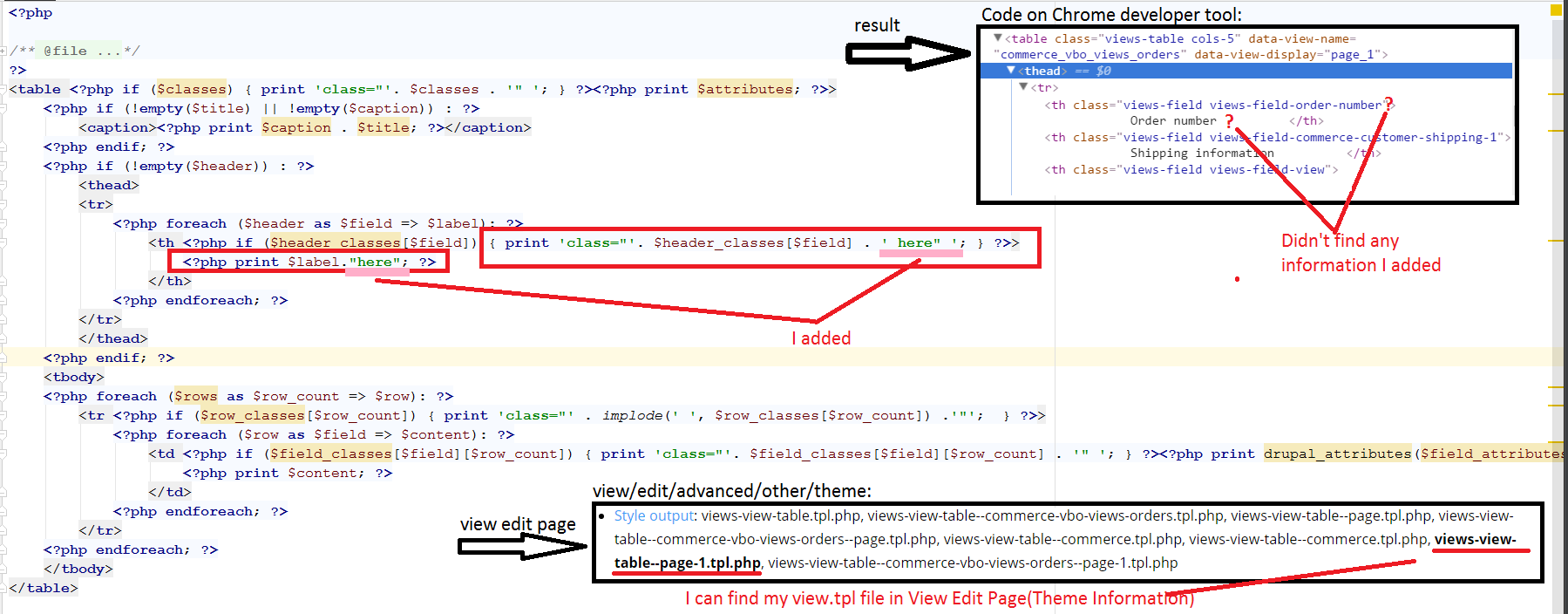
I can find my file being used by my view, however, I don't see any changes on my page. Does anyone know what mistake I have made? Or any idea about how to add class on specific row.
Update:
I have already cleared the cache several times.
Finally: Normally, Chris Happy's answer should work. But there might be some problem with my website, so we figured it out my problem by using JQuery. Thank you for @Chris Happy's help.
