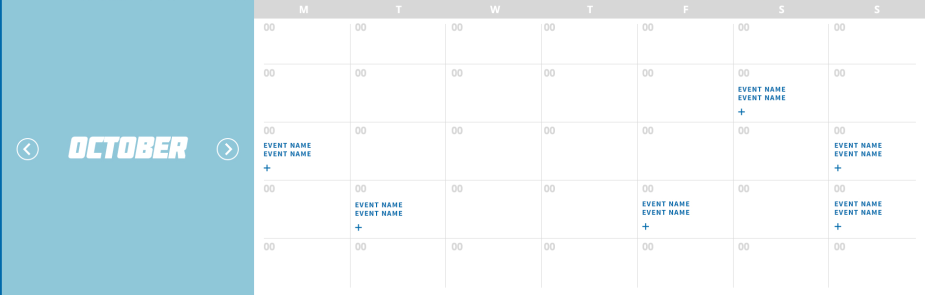 I am using Page calendar and I want to print calendar view header in a different block. How can I achieve this?
I am using Page calendar and I want to print calendar view header in a different block. How can I achieve this?
1 Answer
Assuming that you have a view of type page that shows calendar. But you want that calendar to be rendered in a block. And this block you want in your header.
So, for this, click on advanced section in views. There you will see
EXPOSED FORM
Exposed form in block:No
Click on No and make it yes. Check your blocks, a block of this view will get created. Now with the help of page.tpl.php, render this block in your header section.
Or simply assign this block to 'header' region if you already have header region managed in your tpl file.
-
no I want to show only the month name pager which is left side of the image ,in the block.– user68553Commented Dec 6, 2016 at 10:32

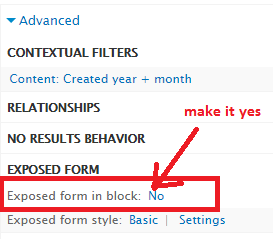
views_embed_view('VIEWS_MACHINE_NAME', 'DISPLAY_ID', $view_arg);