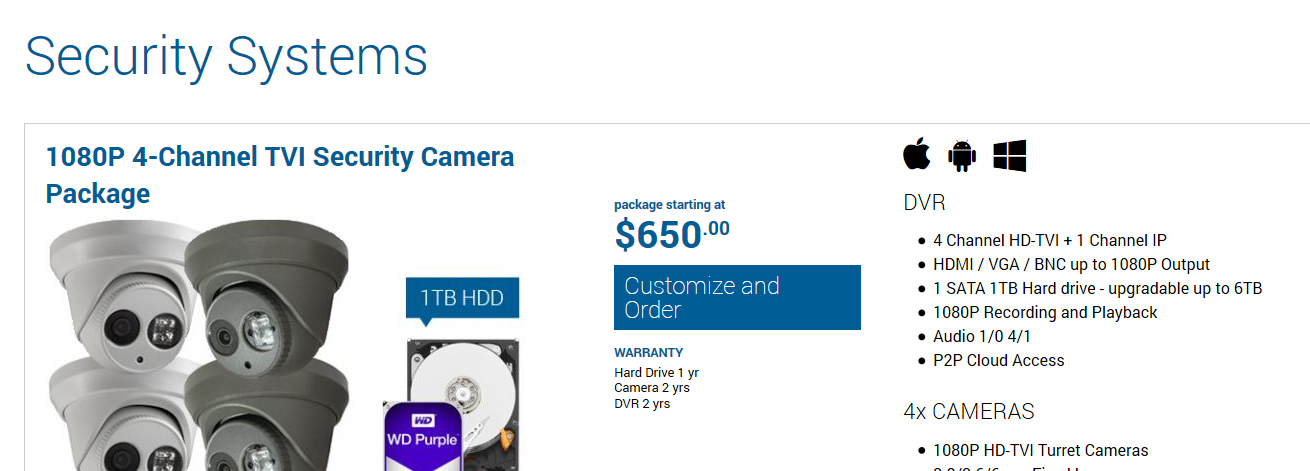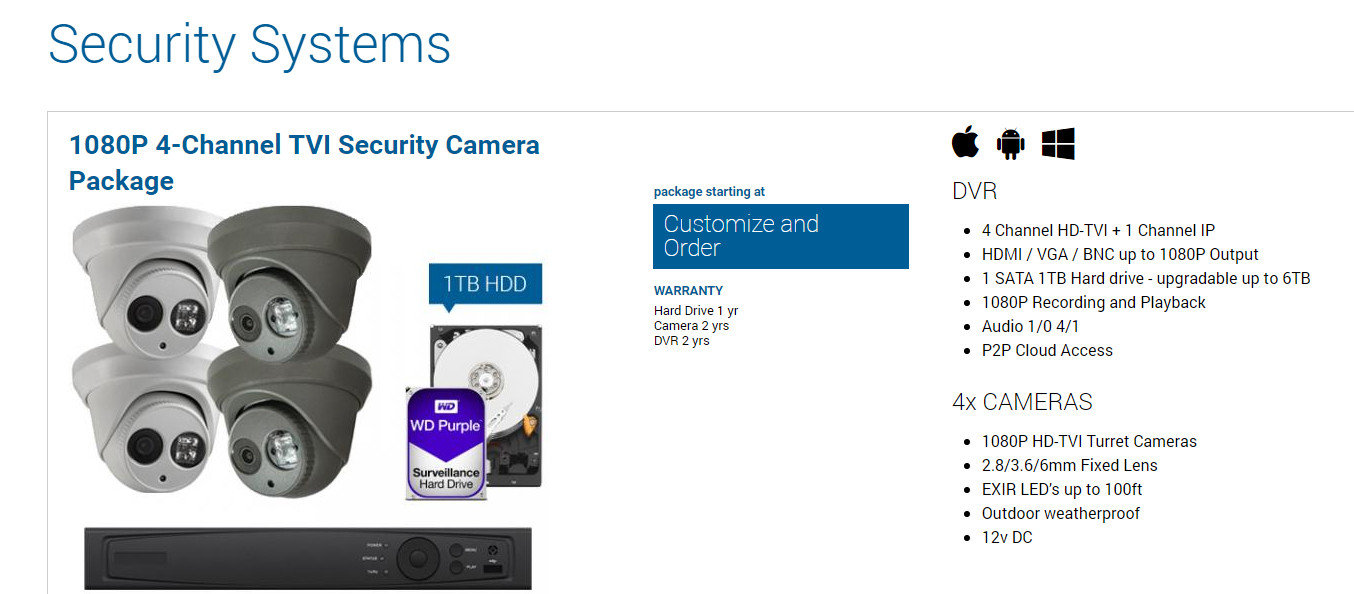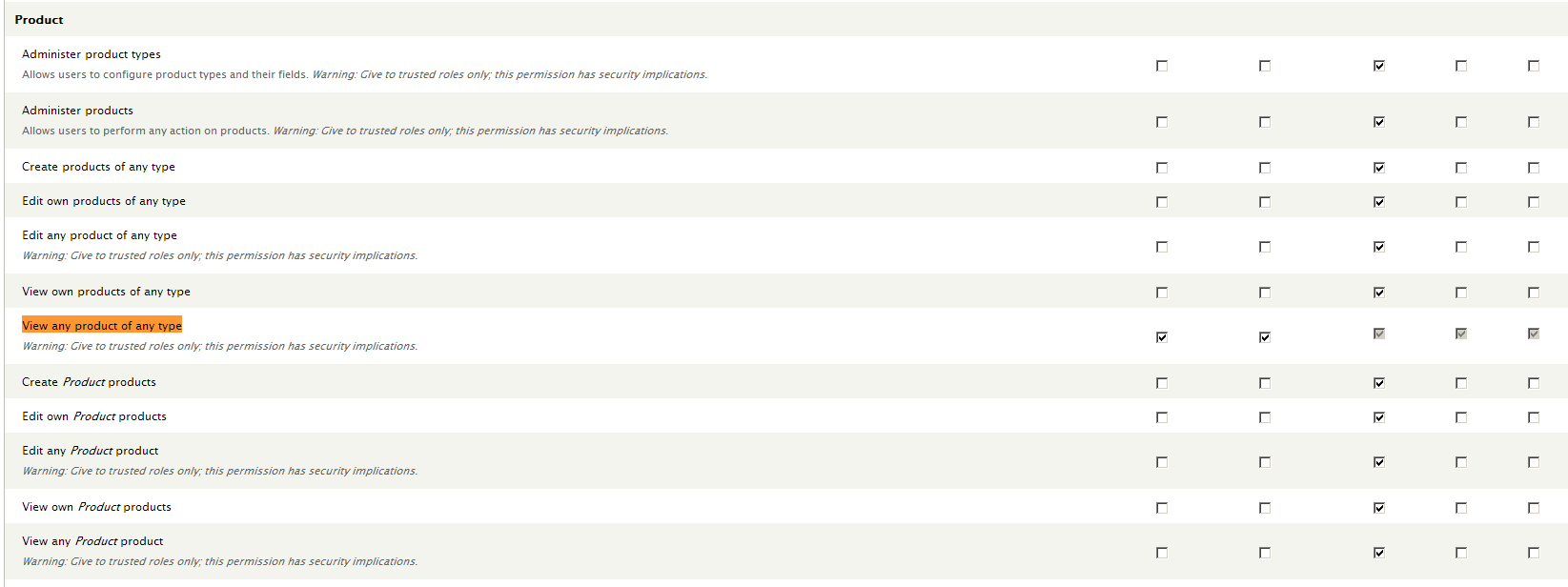I have a very strange problem with the Views and Drupal Commerce. I would like a list of products and their prices, but in the view - and ONLY in the view, the price is hidden for anonymous users. I can see it when I am logged in, and if I go to the actual product page it is showing for all users, just not on the view! STRANGE! I've made sure that anonymous users can access the checkout, which they can.
I'm using
- Drupal 7.54
- Drupal Commerce 7x 1.13
- Views 7x 3.14
The view is pulling in the price through fields
- Content: Product
- formatter: Rendered Product
- View Mode: Content: Teaser (also tried Commerce Product: Content: Teaser)
If I add a relationship it looks fine when logged in but the whole view completely disappears when not logged in.
I've never run into this issue with views before and I've done quite a few e-commerce sites. I assume that this is a permission problem somewhere, but I can't seem to find it and I'm feeling completely stupid for not being able to trouble shoot this. Can anyone give me any hints?