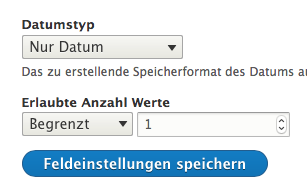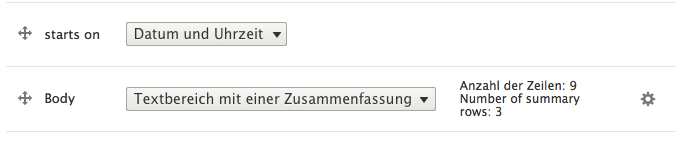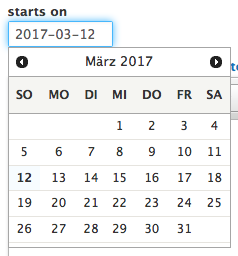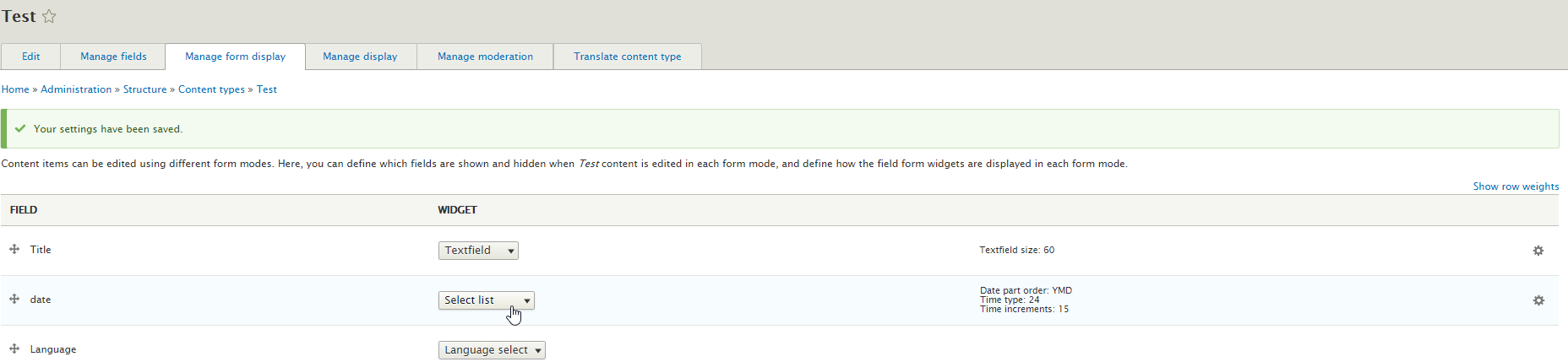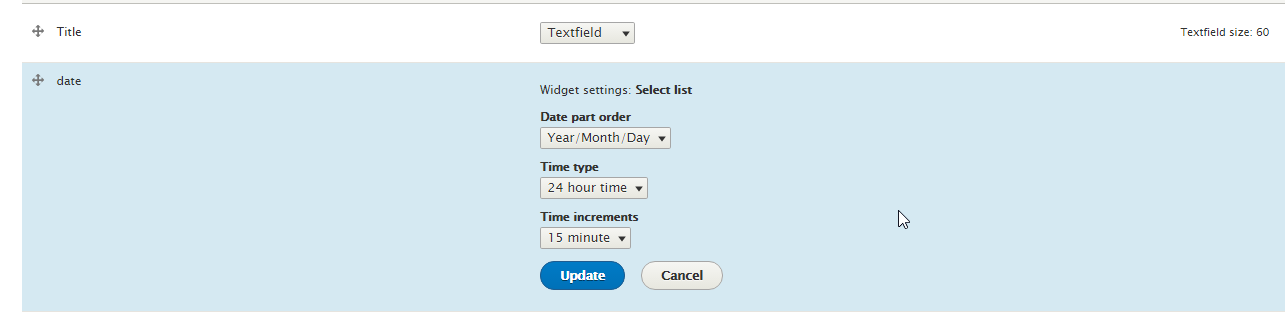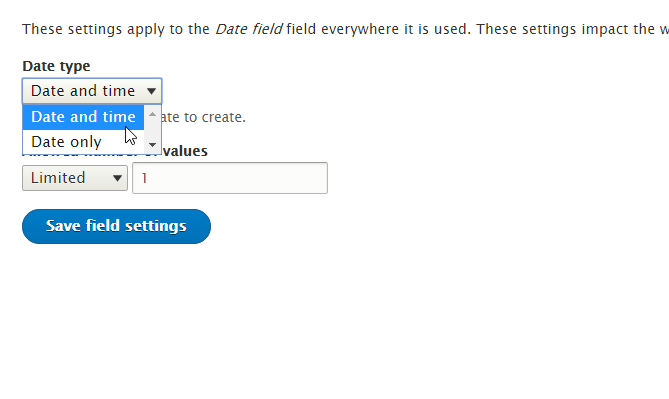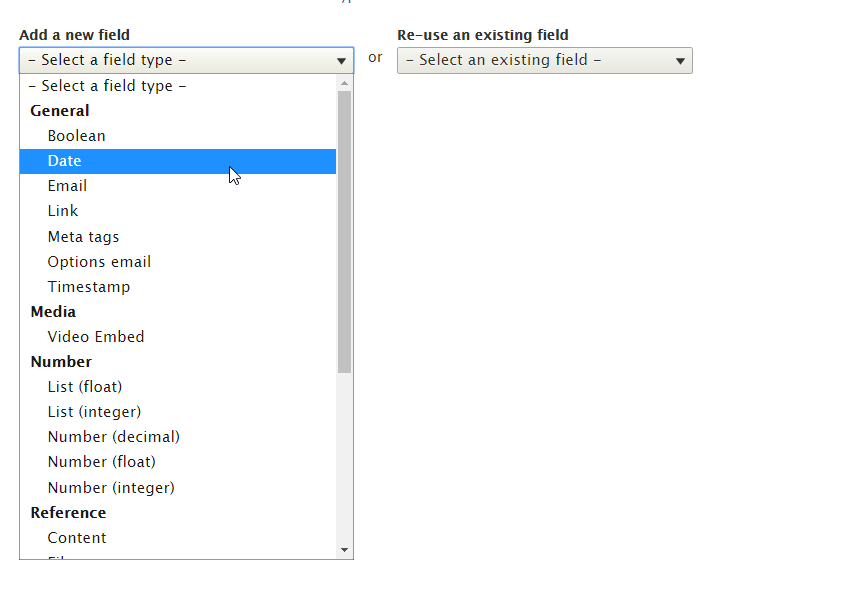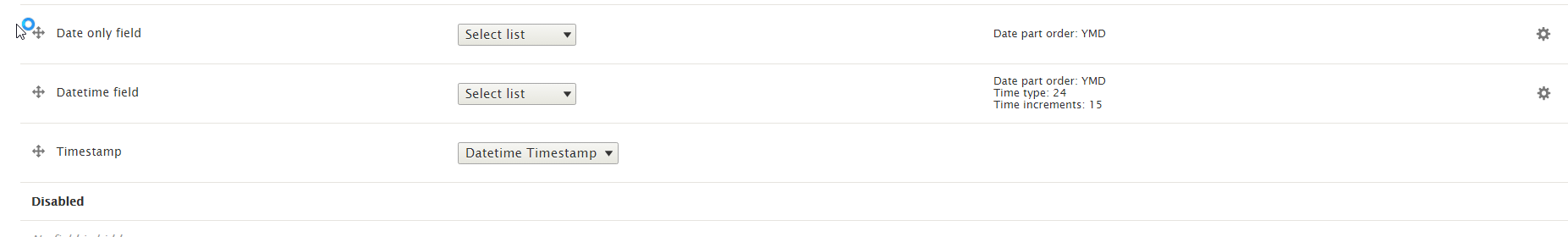Assuming the machine name of your content type is "test".
Please navigate to:
admin/structure/types/manage/test/form-display
You should see the following form (with different fields, of course).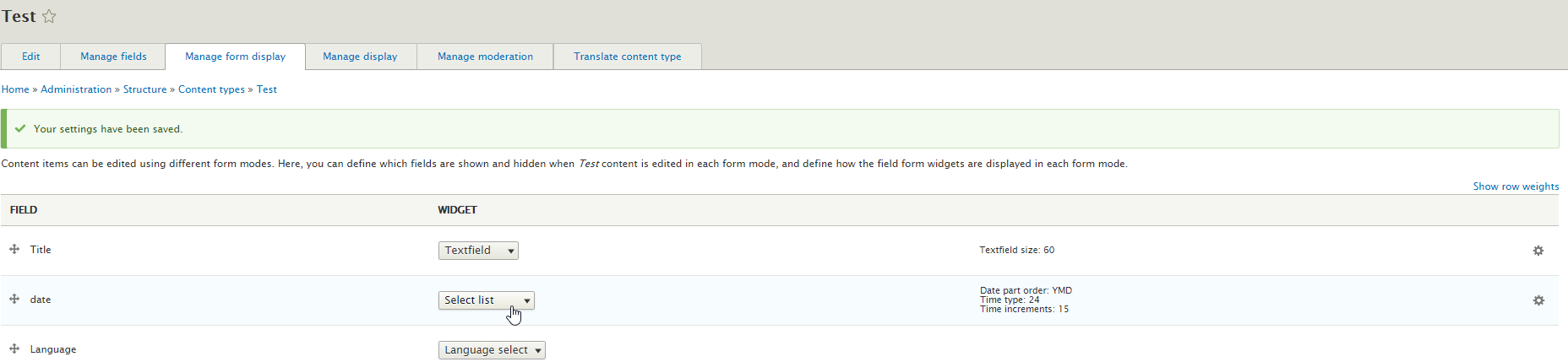
In my example, the name of the field is simply "date" .
You can change the widget to Select list and then you will see the cog wheel on the right side of the row.
After clicking on it, you shall be able to choose your preferred Date Format.
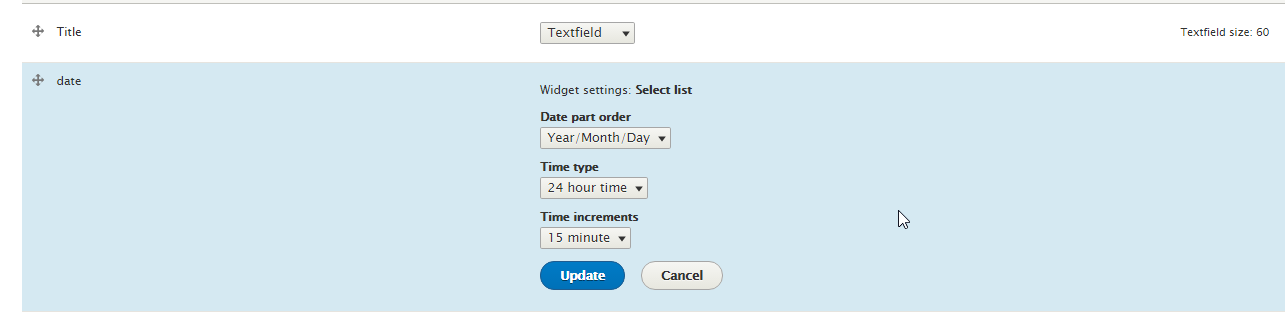
Hopefully that helps.
Update 1: Regarding Update
In my default Drupal installation when I try to add date-based fields, I do have the following 2 options:
Option Date
I have suboptions, "Date only" or "Date and time"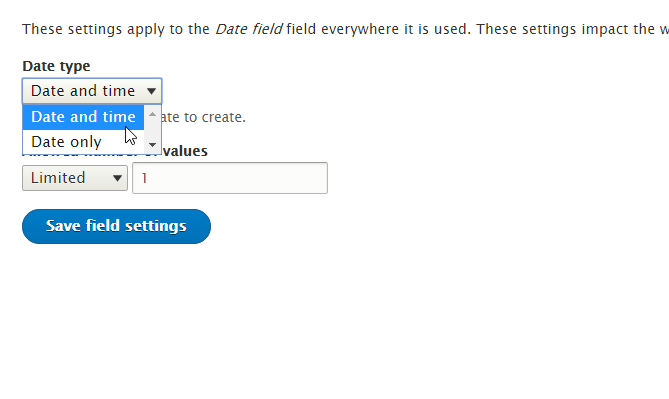
- If I choose "Date and time" -> I am able to see the select widget as
option.
- If I choose "Date only" -> I am able to see the select widget
as option.
Timestamp
I am able to see only Datetime timestamp
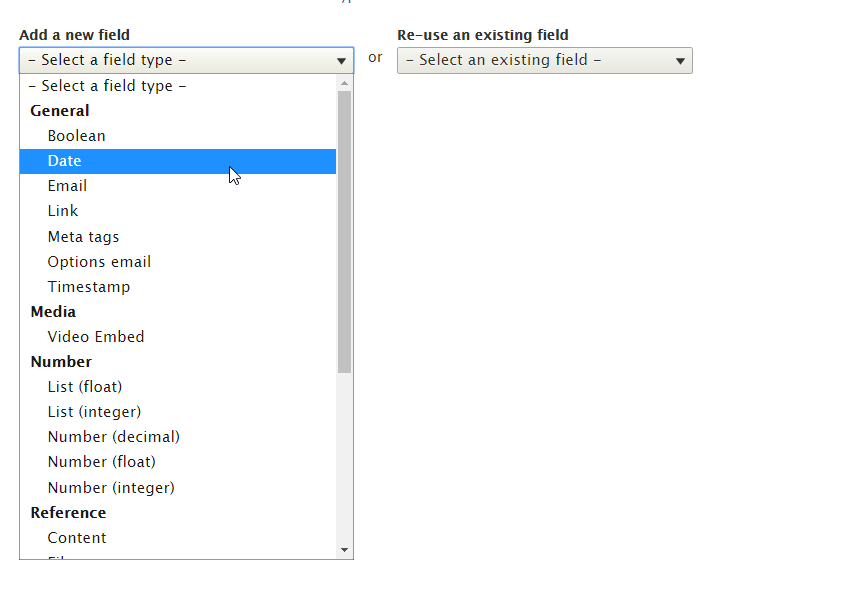
As a last thing:
Screenshot, showing the different type of fields in Manage form Display:
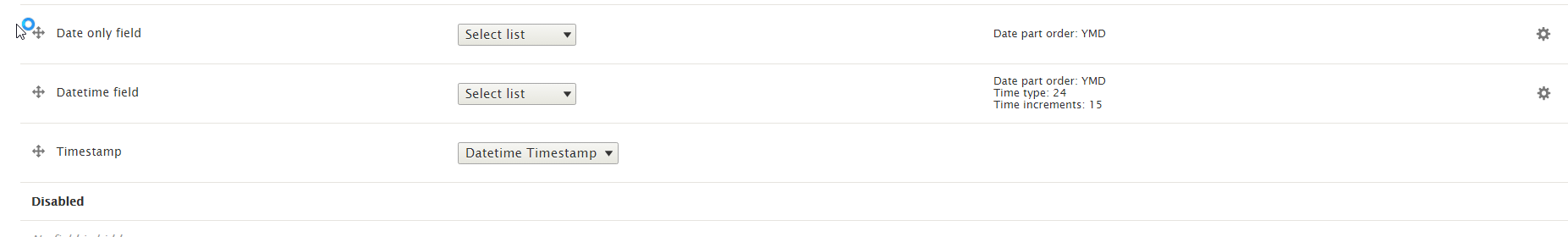
Update 2:
It seems the following article has it explained how to do the exact thing you are looking for:
https://www.previousnext.com.au/blog/making-drupal-8-datetime-widgets-use-human-formats