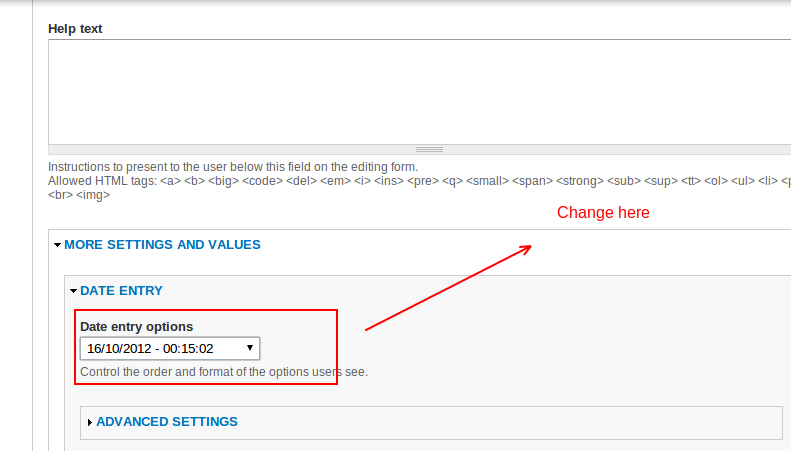I'm using Drupal 7, with the latest date module release. I've added a date field to an event node type I created. However, when I go to create a new event, the example date given (the date format description) underneath the date field uses the American date format of m/d/y. I want to change it so that the example date uses the English date format of d/m/y. Can someone tell me how to do this. I did change all the date formats in the date format section to UK date formats, but this hasn't made any difference. I also changed the timezone to Europe, also with no effect.
I'm sure there is something simple I'm missing?