I'm using drupal 7 with feeds module.
I've followed this tutorial to try to create nodes with the feed but it didn't work.
Here is the feed : https://cb1-demo-fr-staffing.luceosolutions.com/openrest/requisitions/active
Does anyone know why ?
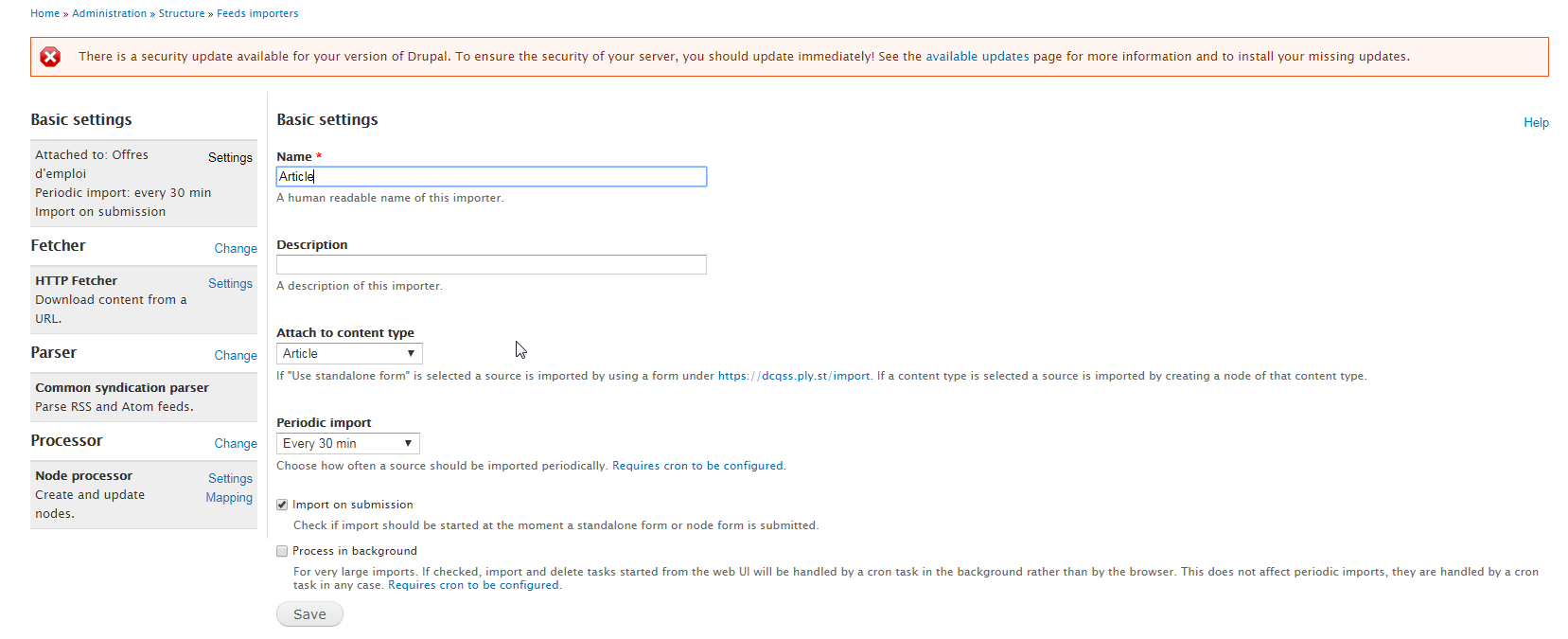
I'm using drupal 7 with feeds module.
I've followed this tutorial to try to create nodes with the feed but it didn't work.
Here is the feed : https://cb1-demo-fr-staffing.luceosolutions.com/openrest/requisitions/active
Does anyone know why ?
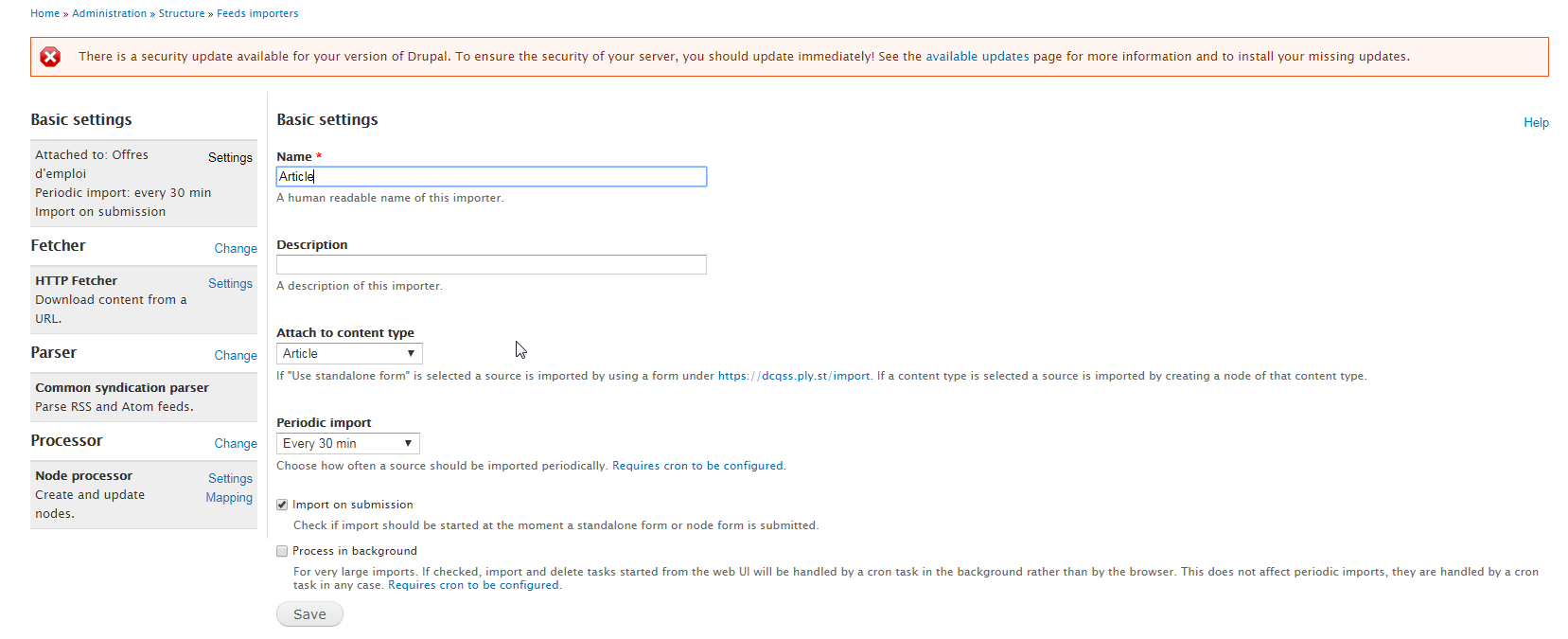
You do not have xpath parser inside your mapping, which is required for the XML feed you are using, as it is in XML format.
The Xpathparser is a little confusing at first, but basically in your mapping, map all the XPath parser values to your values within your Content type you're importing too.
Then on /import it should be where you assign your XML field values from the feed to said Xpathparser values, AKA your CT fields.
Flush all caches then go back to your parser settings and click XPath XML parser.
Inside your mapping your source should be xpathparser:0 and then you can map it to what field it should go to from your associated CT(set in Node processor settings). Do this for ever field from your CT which you want a value coming into.
Then when you go to /import there should be a dropdown called XPATH PARSER SETTINGS click on that. there will be a context field, give the context field the value of //requisition. (Optionally you can set this up on the Feeds settings under the Xpath XML parser Settings IF you have already set up your mapping)
The context is where you want the feeds importer to start importing tag data from. You want the context to be //requisition so you can grab the tag values from within it. (example job_id). Then map the XML field in the XML file to said field.
Example: title = job_id, and Body = rendered_job_posting.
parsersettings and click xpath XML parser. Inside your mapping your source should bexpathparser:0and then you can map it to what field it should go to. Then when you go to/importthere should be a dropdown calledXPATH PARSER SETTINGSclick on that, then for the context put//requisitionas your context. Then mapp the XML field in the XML file to said field. Example: title =job_id, and Body =rendered_job_posting/importit should be where you assign your XML field values from the feed to said Xpathparser values, AKA your CT fields. I can't post an answer or I would provide screenshotstoo broadby @Clive. No biggie :P