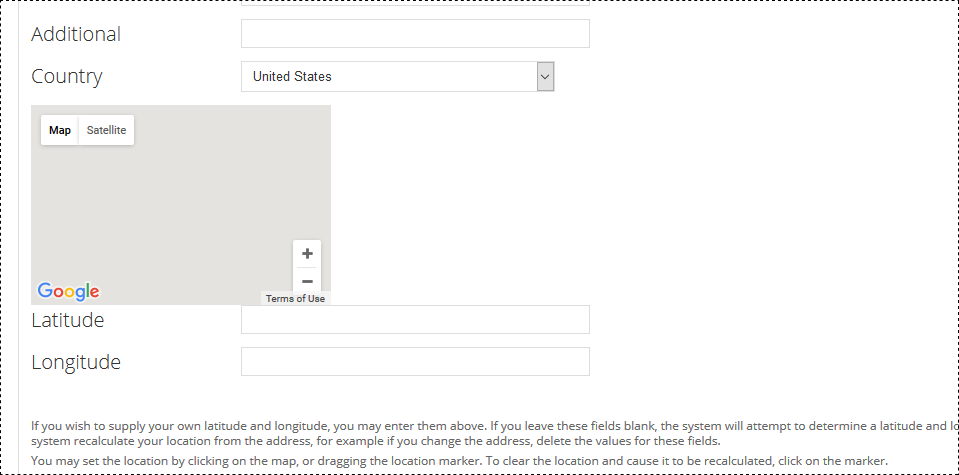I have run into an odd error with my gmap module where I allow users to use the map to choose the location (rather than enter coordinates, they are allowed to enter an address too of course) but back to the map.
What's off is that the map 'works' it's just that it starts off greyed out, but if you double click the map it pops up as normal (Google Streets). Has anyone run across this error before?
----- Edit-----
It appears that if you open up the page and the map is greyed out, if you adjust the size of the browser window even the slightest, the map will appear as normal. So where could this problem be originating from?