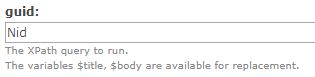I am using the Feeds module to import content from a different Drupal site as xml.
The problem is that the feed import is successful, and a message says how many nodes of the new content type it has created. But when I go to content or to the database the content imported is nowhere to be seen.
What is the workaround for this issue? Is it a bug in the module?