Here is what I ended up with, after using hook_mmenu_icon() and configuring the Icon API to use the icomoon bundle.
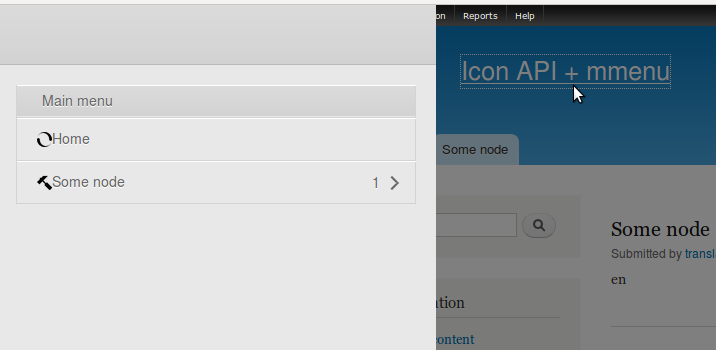
How I did it?
First of all, I opted for using the Icomoon module, which allows me to import my own defined icons collections, assembled using the icomoon app.
This is an example of a custom collection I created (and the renaming/mapping of icons to the menu points I had in mind).
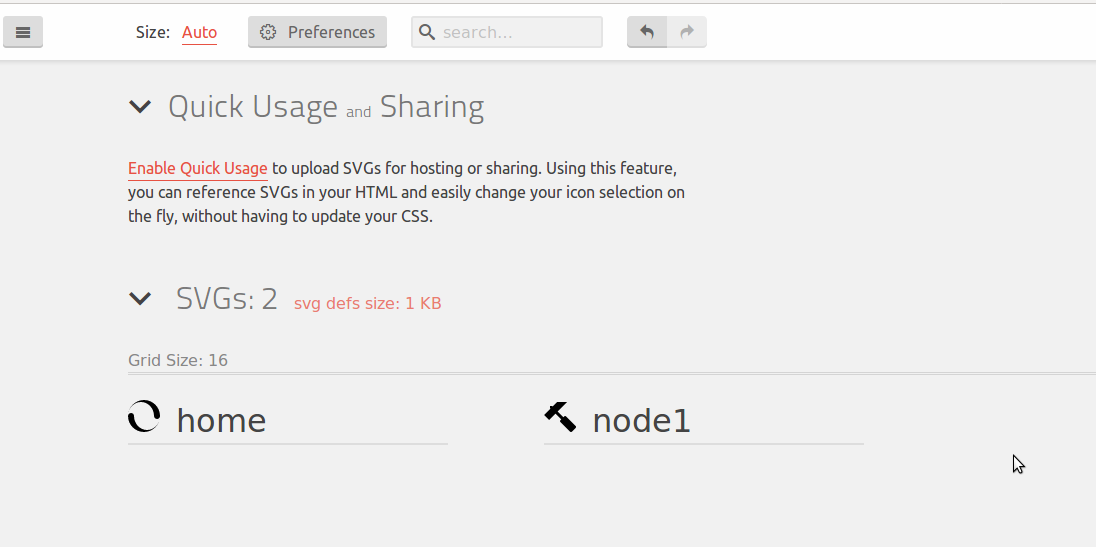
After, I had to go to the administration interface of Icon API providers and import the icons (/admin/config/media/icon/import). I named the imported bundle 'icomoon', which will be important for the code I wrote. This is what that admin interface looked like.
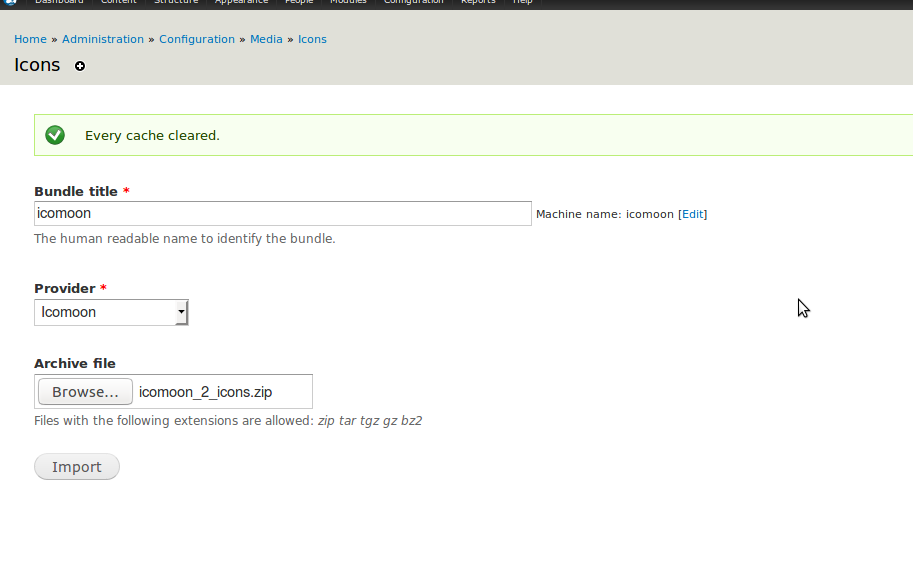
The code
The code you need will use hook_mmenu_icon(), since you want to define your own path to icon class associations.
This is what my code looks like.
/**
* Implements hook_mmenu_icon().
*
* Here we map URLs to icon classes.
*/
function YOUR_CUSTOM_MODULE_mmenu_icon() {
$icons = array(
'path' => array(
'home' => 'icon-home',
'node/1' => 'icon-node1',
),
);
_inject_inline_css($icons);
return $icons;
}
Notice the use of Drupal's internal paths as the key to the $icons array. This is needed by the module (inside mmenu_get_icon_class()) in order to assign our custom CSS class to the menu item that points to it.
The rest of the code is quite custom and just a random idea of how you could go about doing the assignments you need. Probably there are better approaches.
/**
* Function for injecting Icon API icons as CSS background images.
*/
function _inject_inline_css($icons) {
// Load a bundle provider from the Icon API.
$bundle = icon_bundles('icomoon');
// Sanitization, normalization.
if (empty($bundle)) {
return;
}
if (!isset($bundle['settings']['extension'])) {
$bundle['settings']['extension'] = 'png';
}
$css_data = array();
// Configure an existing icon class, 'home'.
$icon_path = $bundle['path'] . '/' . strtoupper($bundle['settings']['extension']) . '/home' . '.' . $bundle['settings']['extension'];
$icon_info = image_get_info($icon_path);
$icon_url = file_create_url($icon_path);
$css_data[$icons['path']['home']] = array(
'background-image' => 'url("' . $icon_url . '")',
'background-size' => 'contain',
// Or, as an alternative.
// 'background-size' => '$icon_info['width'] . 'px ' . $icon_info['height'] . 'px'',
'background-repeat' => 'no-repeat',
'background-position' => 'center',
);
// Add a custom icon class, 'node/1'.
$icon_path = $bundle['path'] . '/' . strtoupper($bundle['settings']['extension']) . '/node1' . '.' . $bundle['settings']['extension'];
$icon_info = image_get_info($icon_path);
$icon_url = file_create_url($icon_path);
$css_data[$icons['path']['node/1']] = array(
'background-image' => 'url("' . $icon_url . '")',
'background-size' => 'contain',
// Or, as an alternative.
// 'background-size' => '$icon_info['width'] . 'px ' . $icon_info['height'] . 'px'',
'background-repeat' => 'no-repeat',
'background-position' => 'center',
);
// Generate and add inline CSS, mapping the mmenu icon classes to the icomoon icons.
$css_string = '';
foreach ($css_data as $class => $css_properties) {
$css_string .= '.' . $class . ' {';
foreach ($css_properties as $css_property => $css_value) {
$css_string .= "$css_property: $css_value;";
}
$css_string .= '}';
}
drupal_add_css($css_string, array('type' => 'inline'));
}

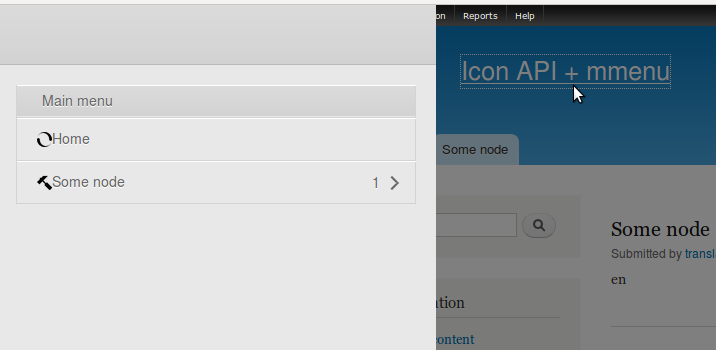
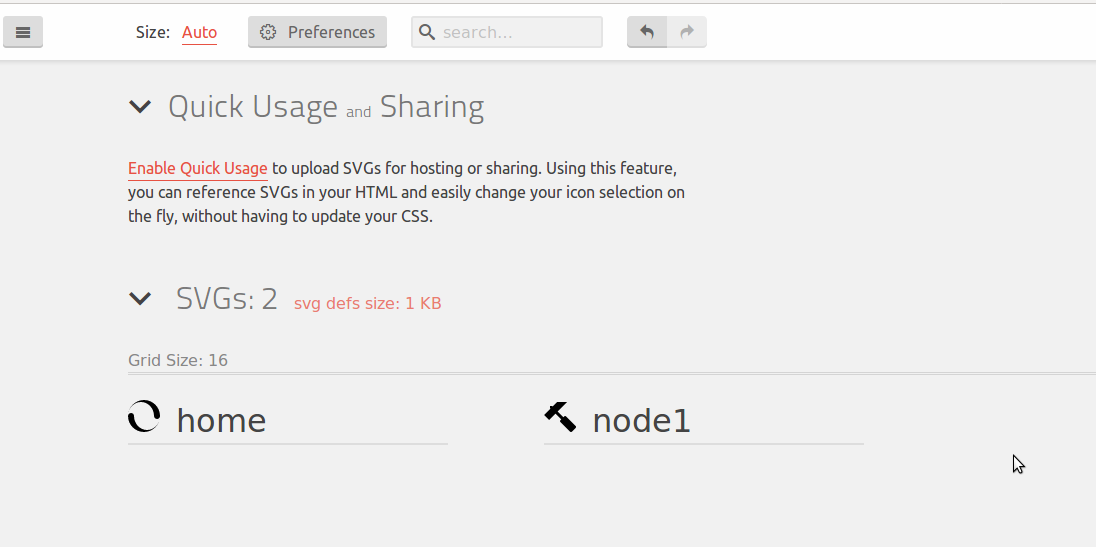
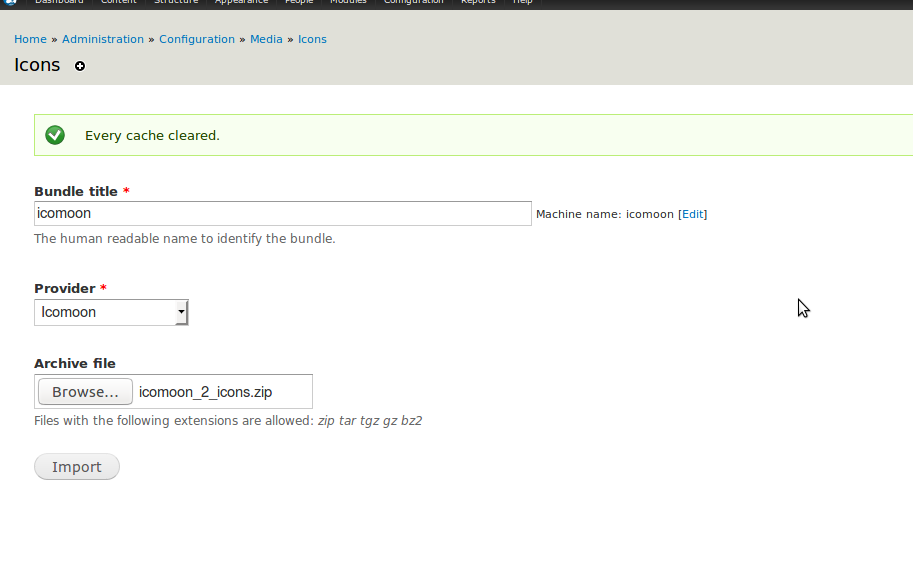
function mymodulename_mmenu_icon() {..}in your costom module's .module file