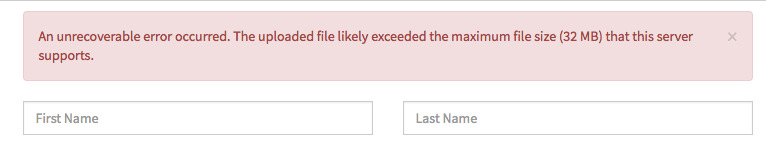I set up private file directory at /var/www/private to keep upload files from webform and setup permission on directory and files (664 for files, 775 for directories). When I click on upload button and select file, it throw an exception -
"An unrecoverable error occurred. The uploaded file likely exceeded the maximum file size (32 MB) that this server supports."
Solution is running on Drupal 8.3 on VM (Vagrant). Below is screen capture of error message
Appreciate if you have an answer of this bug