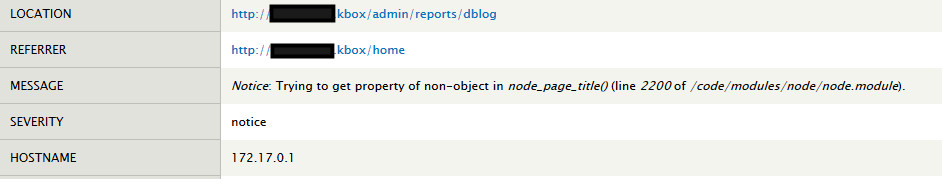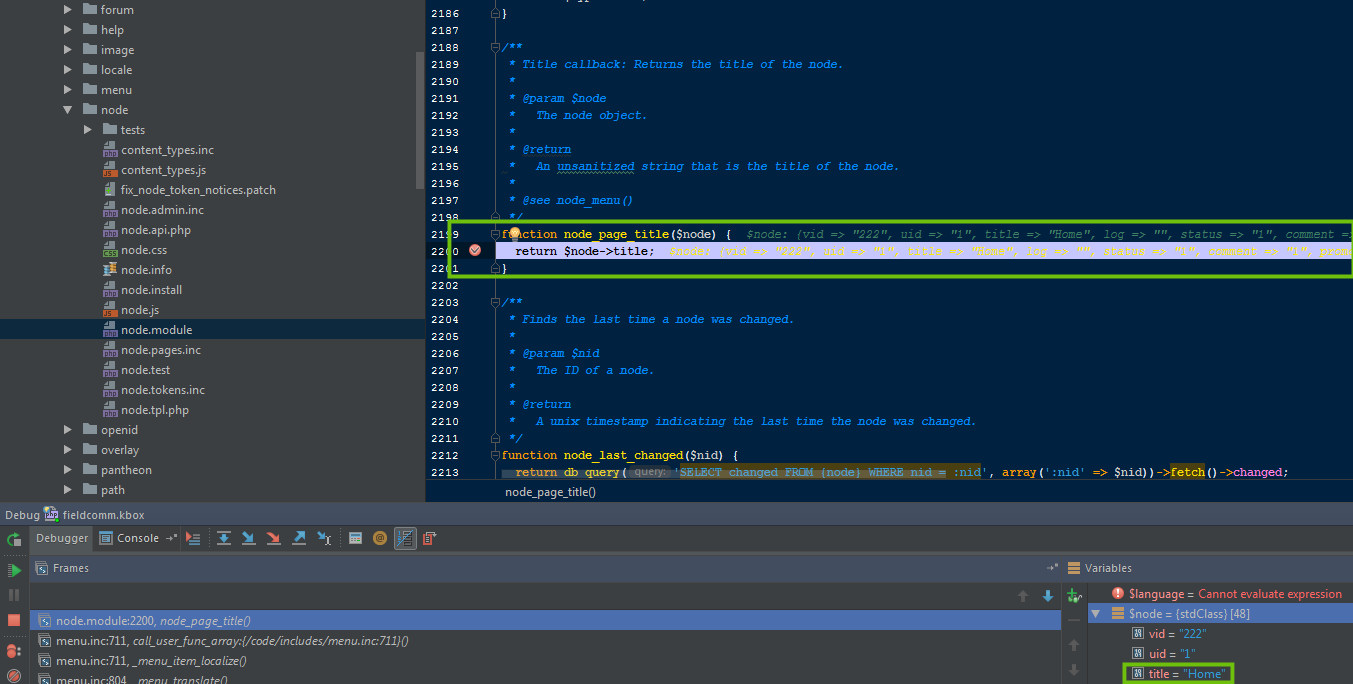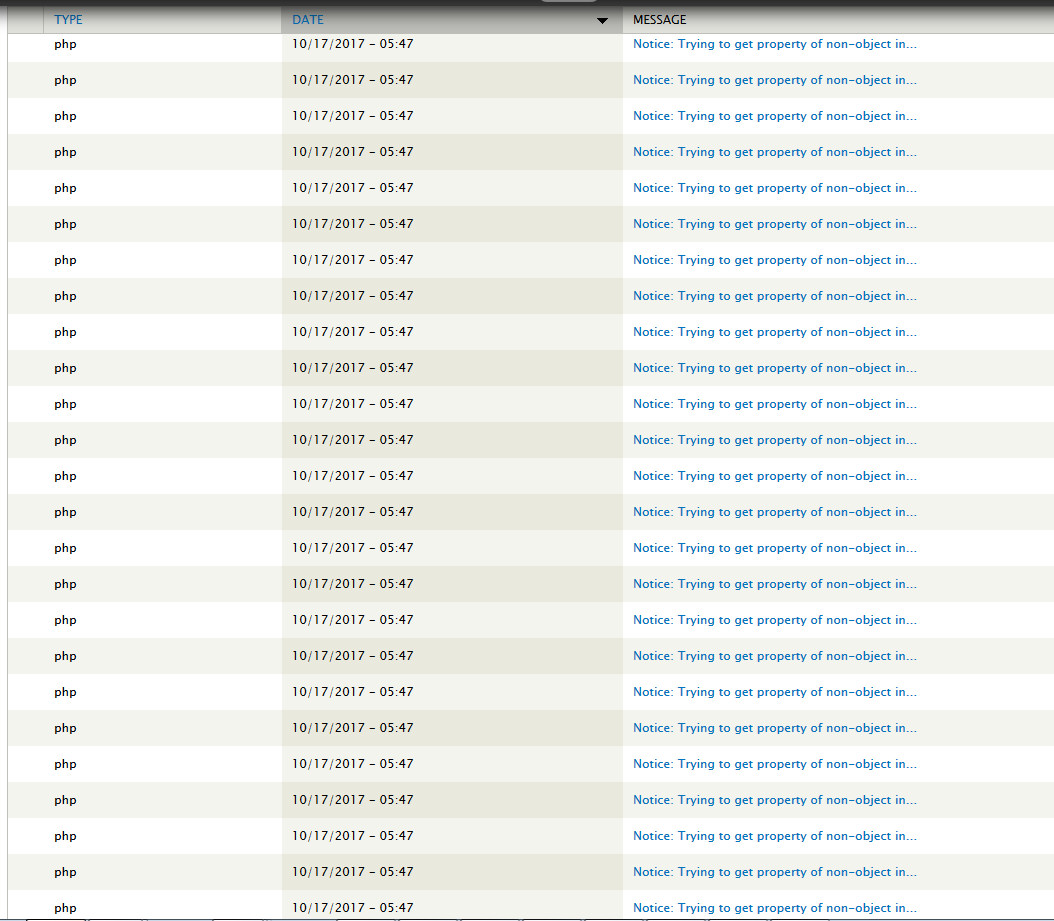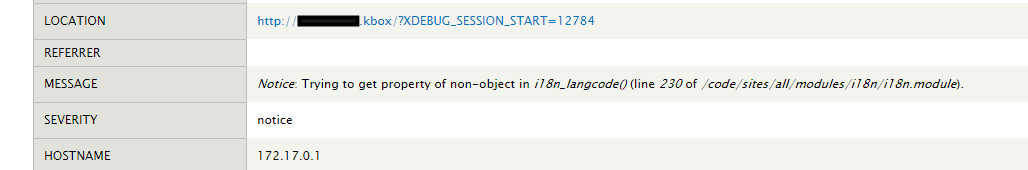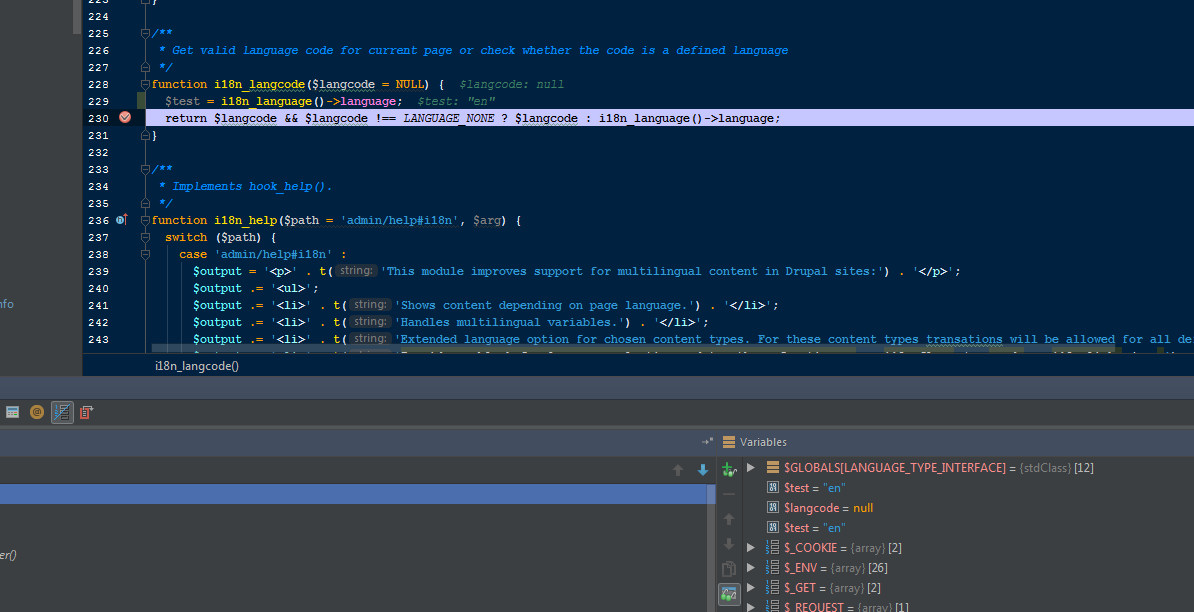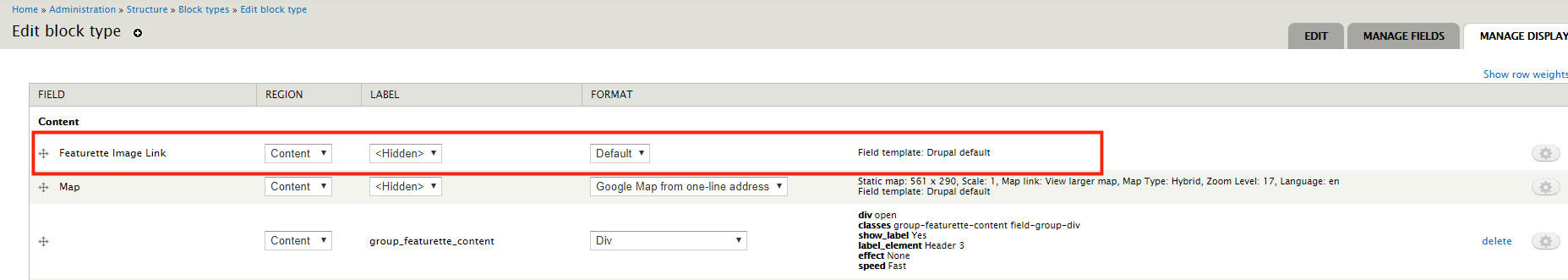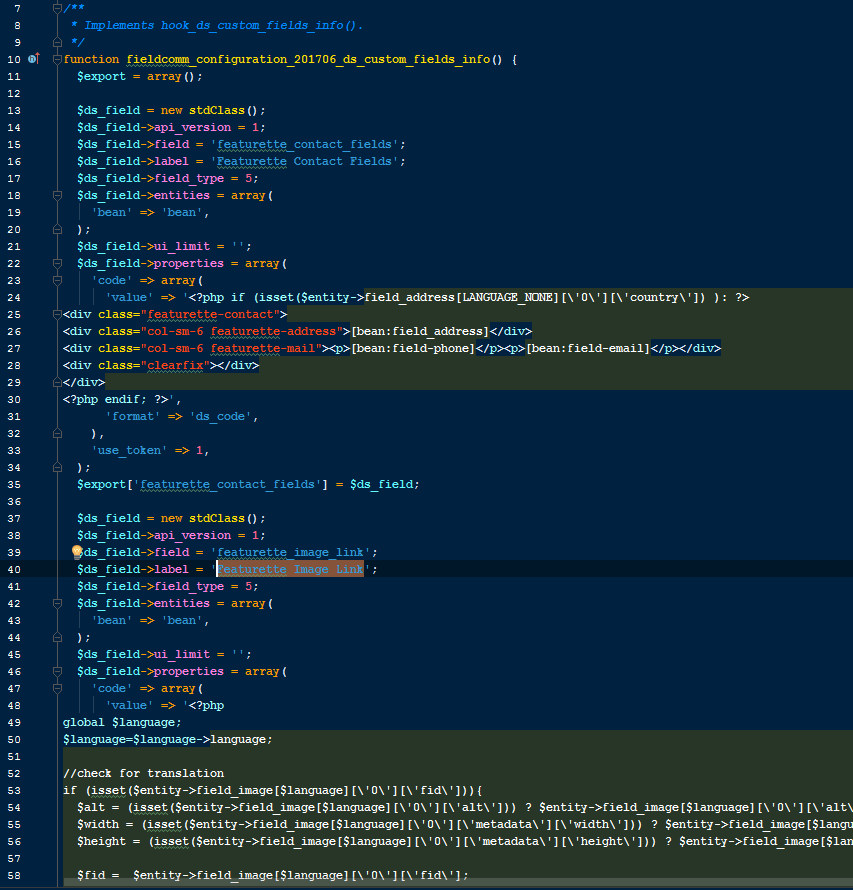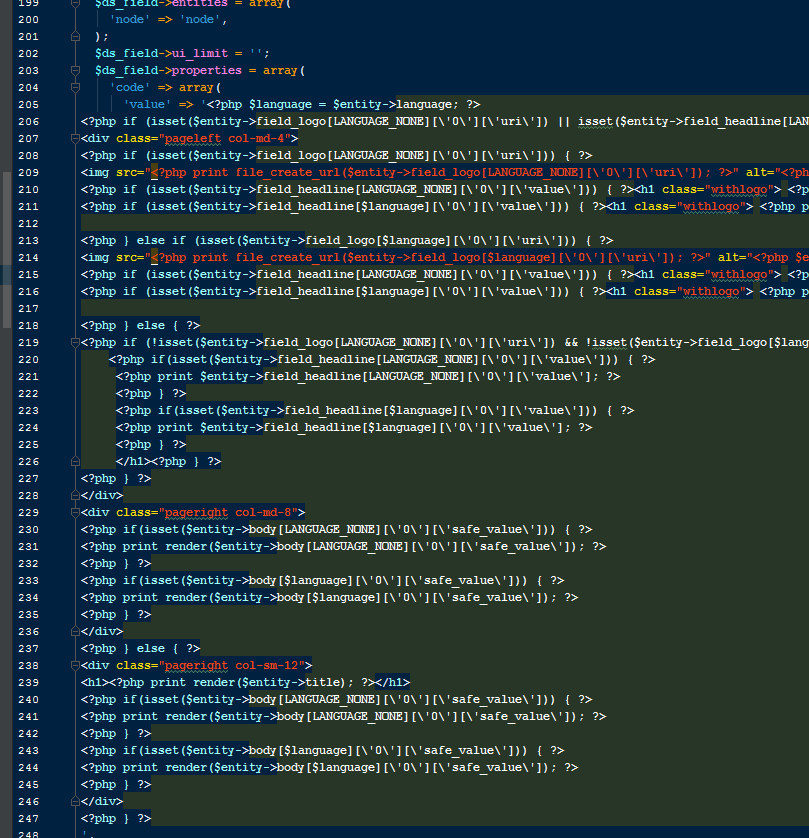Recent logs lies to me.
I even did a dpm($node->title); with devel and indeed it's there.
I have like 6 pages of these notices that appear per page load. They are all different locations but they all have the same error type, property of non object. Has anyone experienced something like this?
I don't think it's a hack, at least not a Core hack, cause Core has been updated several times.
Ugh, soo strange.
This is hard to debug, here is another example
As you can see, I created a variable $test = i18n_language()->language and xdebug tells me $test = "en" yet on line 230 it fails to get the value according to the log.