Using Drupal Console, I created a custom content entity in which there is a 'date' field:
$fields['subscription_date'] = BaseFieldDefinition::create('datetime')
->setLabel(t('Date souscription'))
->setSetting('datetime_type', 'date')
->setDefaultValue(array(0 => array(
'default_date_type' => 'now',
'default_date' => 'now',
)))
The edit-form works as supposed and, particularly, editing 'subscription_date' brings up the calendar popup:

In my custom module, I defined a table form to 'mass' edit this entity:
I defined the date field in the form this way:
$form['souscriptions'][$key]['date'] = array(
'#type' => 'date',
'#default_value' => $default_value,
);
In Firefox, it looks like:
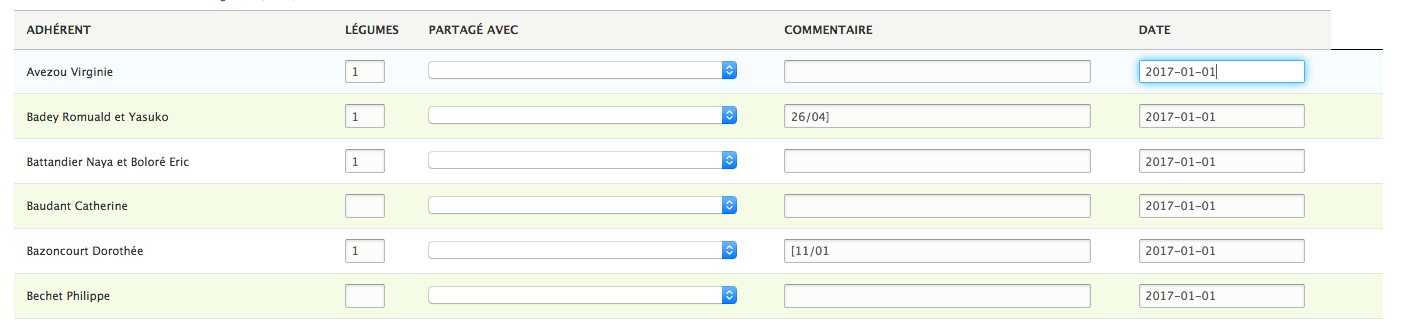 and editing a date field doesn't show the date popup :-(
and editing a date field doesn't show the date popup :-(
While in Chrome, it's OK:
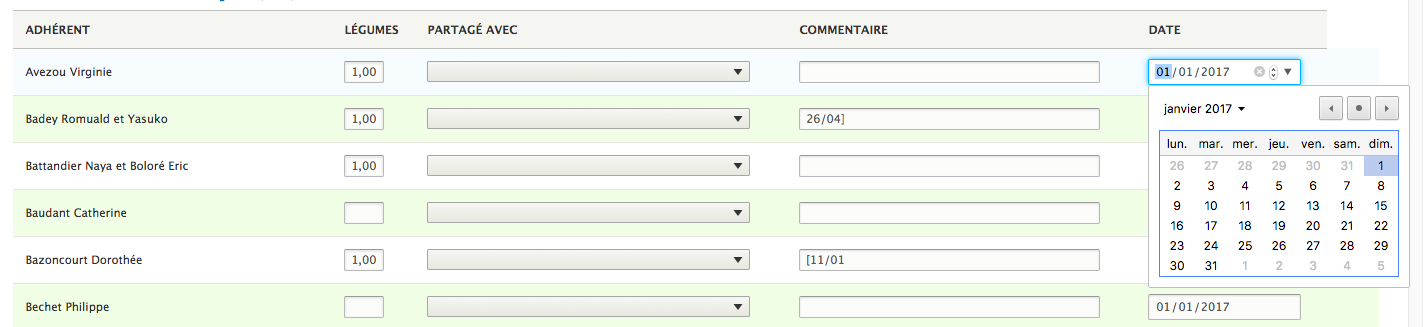 Any idea why?
Any idea why?
What should I add to my form to have at least the simple calendar popup I have in my content entity edit-form?
Forgot to say: i'm using Drupal 8.4.2
