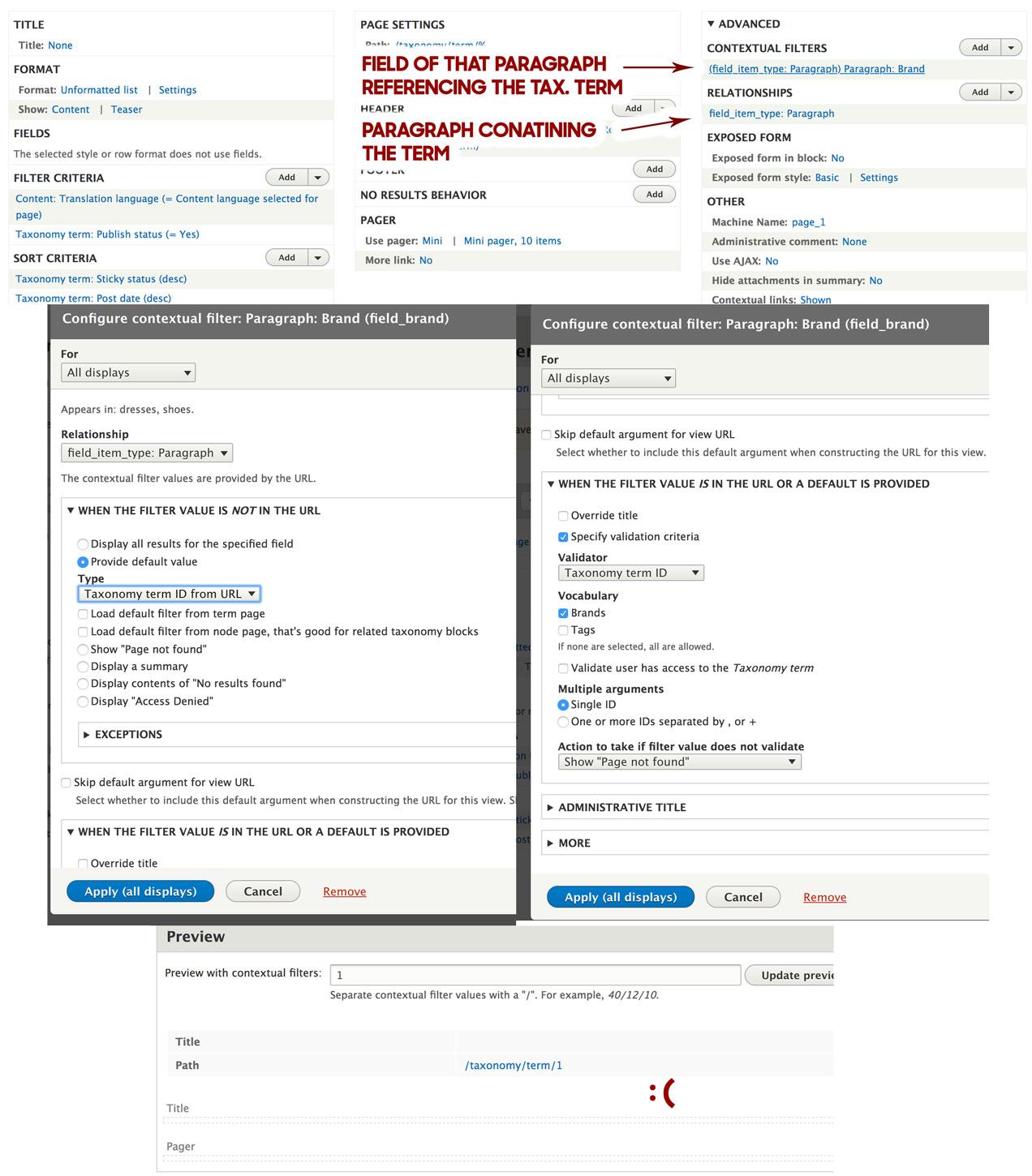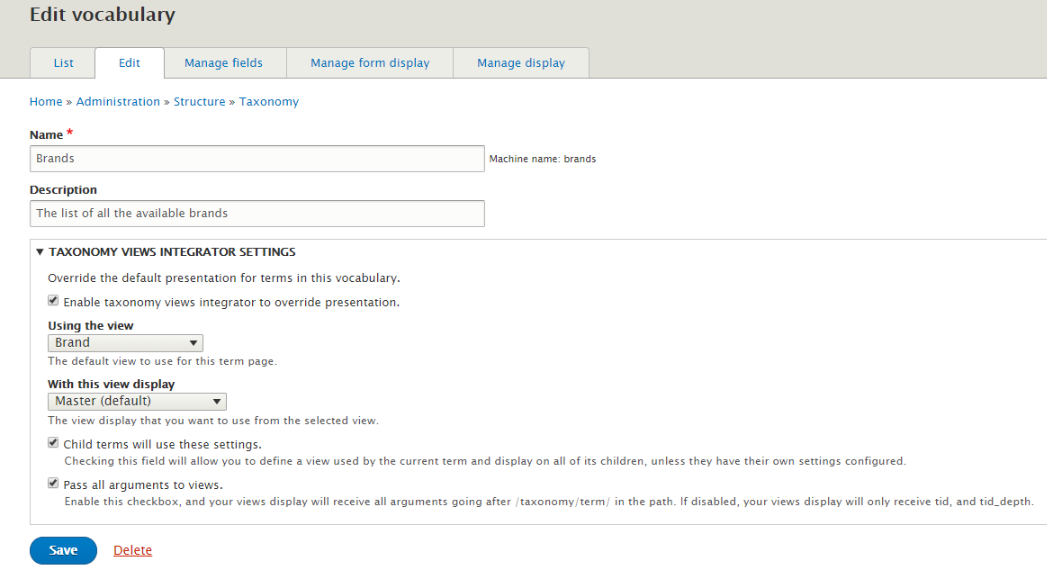I found similar questions but not an actual answer... This is my setup In Drupal 8:
Node
Paragraph
Taxonomy term reference
I would like to use the default taxonomy term view (taxonomy/term/%) to display a list of node teasers in which the paragraph contains the term. I'm probably passing the wrong contextual filter but I couldn't figure how to fix it.