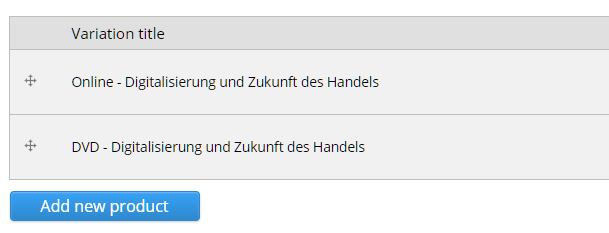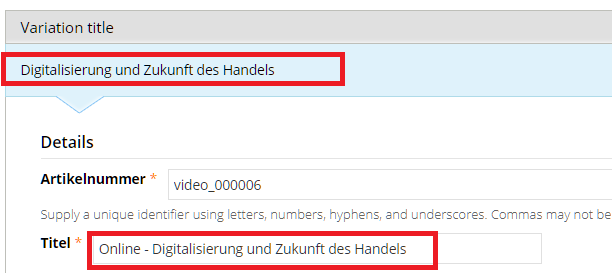On my Commerce Kickstart Page, I have each prodcut with 2 different variations. My problem is that I am unable to change the variation title for the product variations that have been added first on the product itself. It continuously overrides my changes with the original, auto-generated title for a couple of products, but not all of them. The second variation is always called "DVD - Product name" and works fine.
The first is set up like this:
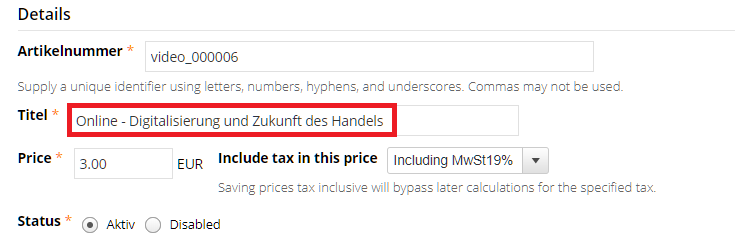
When I now click on "Update product", it shows the correct values in the overview of the variations:
I now simply say "Save" on my edit product view and save the product. I click edit again and the old value is back as the variation title. But when I open the variation settings, it still shows me my changed title in the textfield:
I already took a look into the database, and the correct value (my changed title) is stored there. This made me think that this is a chaching problem, I played around with cache settings and stuff but that did not change anything.
It may also be noted that this problem does only occur for about 30% of my products, and also only for the first added products.