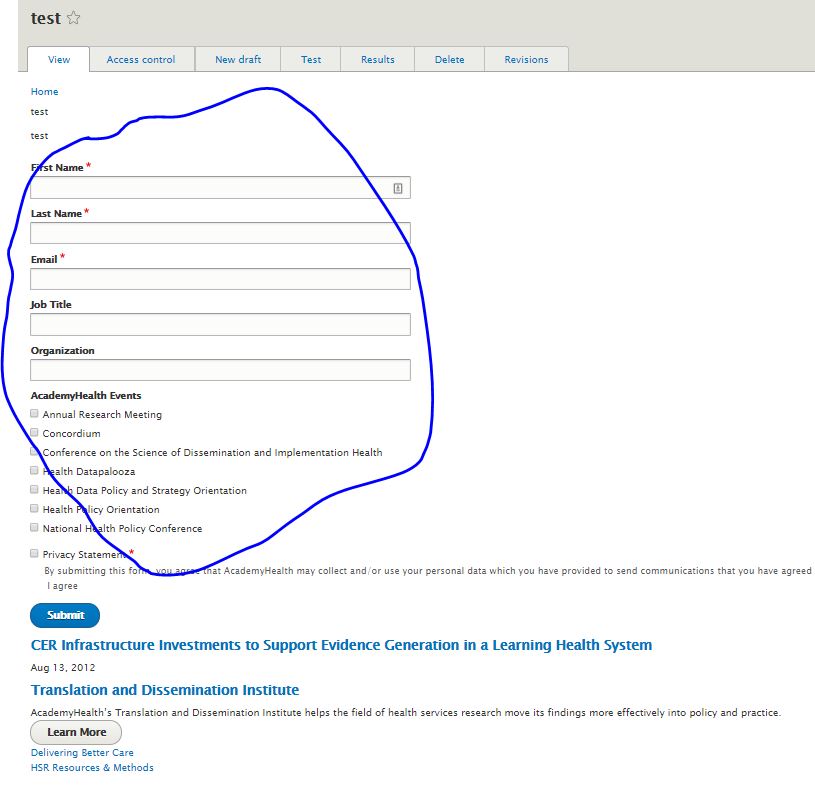
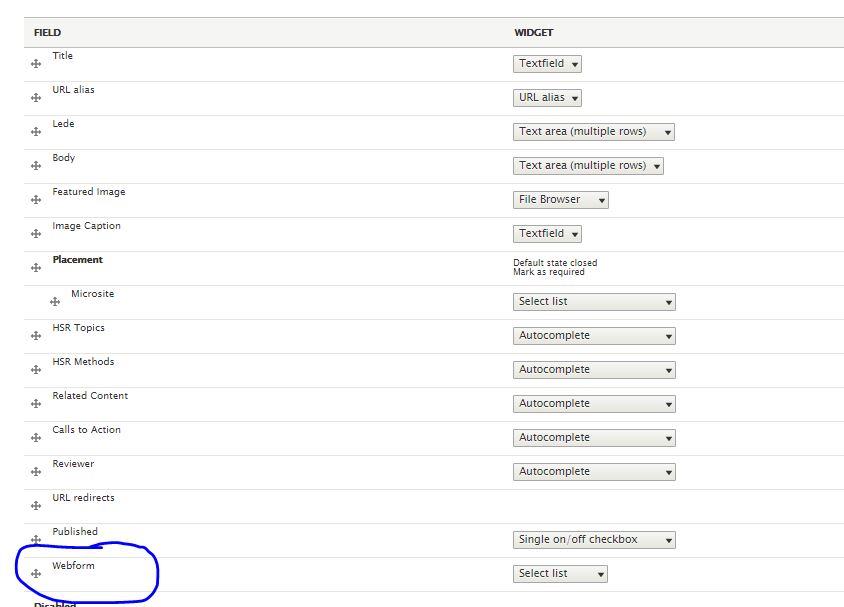
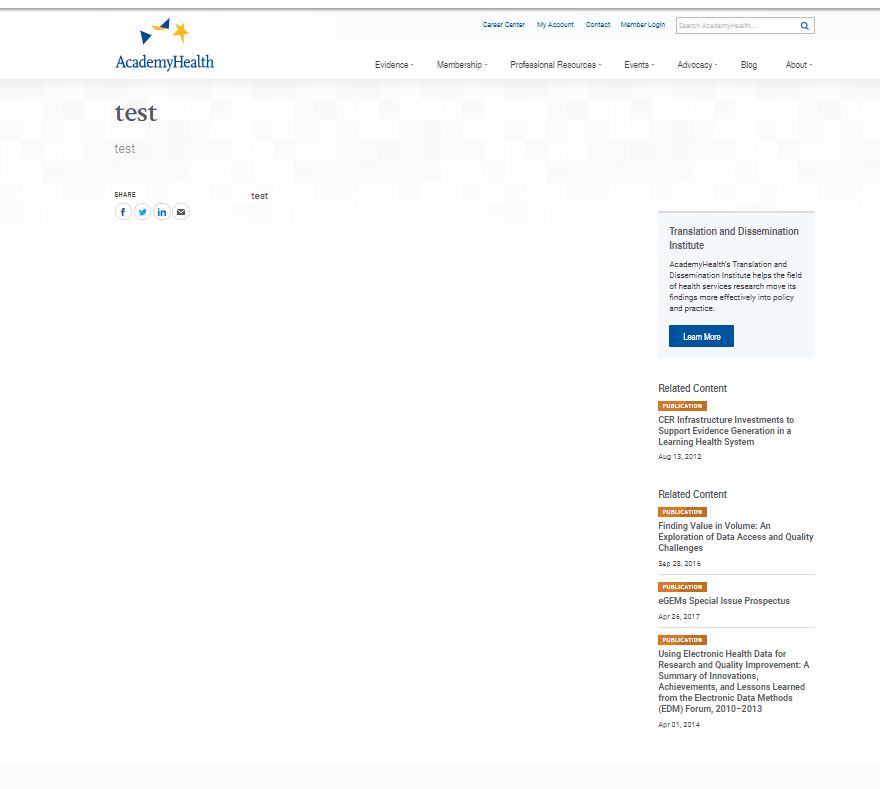
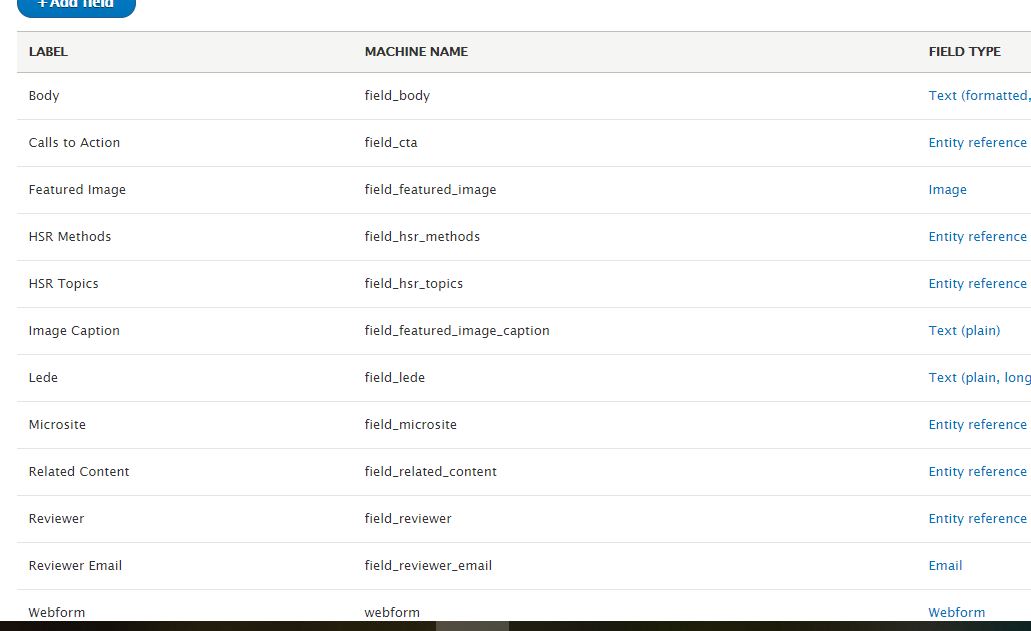 I am attempting to add a webform field into an existing content type which has an associated twig template. I can add the webform field to a new content type and/or use the default webform content type and the form displays without an issue. If I add the webform to an existing content type the form does not display. I tried adding the content from webform.html.twig to the existing content types template but it is still not displaying the form. I know I am missing something simple here. I can supply a few screenshots and or the twig files if that would be helpful
I am attempting to add a webform field into an existing content type which has an associated twig template. I can add the webform field to a new content type and/or use the default webform content type and the form displays without an issue. If I add the webform to an existing content type the form does not display. I tried adding the content from webform.html.twig to the existing content types template but it is still not displaying the form. I know I am missing something simple here. I can supply a few screenshots and or the twig files if that would be helpful
thank you for your patience. I have had the debugging turned on for quite some time now the development version of our site. The inspect screen appears to suggests the problem with displaying the webform field is in the page.html.twig which I have attached. Interestingly, I tried adding a few other random fields to the page content type and they do not display either so I am fairly certain now that there is a problem with the twig template.
{#
/**
* @file
* Default theme implementation to display a page.
*
* @see academyhealth.info.yml
* @see template_preprocess_page()
* @see html.html.twig
*
* @ingroup themeable
*/
#}
<header class="header">
<div class="container">
<a class="header__logo" href="/"><span class="element-invisible">AcademyHealth</span></a>
<button class="header__menu-button"><i class="icon-hamburger"></i> Menu</button>
<div class="header__navs">
<a class="js-navs__close" href="javascript:void(0);"><i class="icon-close"></i> <span class="element-invisible">Close</span></a>
<nav class="header__main-nav">
{{ page.main_navigation }}
</nav>
<div class="header__util">
{{ page.utility_navigation }}
<div class="util__search">
{{ page.search }}
</div>
</div>
</div>
</div>
</header>
<section class="page">
{#
A block titled content will be set if pages are extending this template, so
print that instead of just printing page.content. The templates that extend
this template, call page.content and place it appropriately.
#}
{% set _block_content = block('content') %}
{% if _block_content is not empty %}
{{ _block_content|raw }}
{% else %}
{{ page.content }}
{% endif %}
</section>
<footer class="footer">
<div class="container">
<div class="footer__col1">
<a class="footer__logo" href="{{ site.url }}"><span class="element-invisible">AcademyHealth</span></a>
</div>
<div class="footer__col2">
<h6 class="footer__title">Connect with Us</h6>
{{ page.footer_social_media }}
</div>
<div class="footer__col3">
<h6 class="footer__title">Navigate AcademyHealth</h6>
{{ page.footer_menu }}
</div>
<div class="footer__col4">
<h6 class="footer__title">Extras</h6>
{{ page.footer_extras }}
</div>
</div>
<div class="footer__credits">
<div class="container">
{{ academyhealth_address_line }} | {{ academyhealth_address_line_2 }} | Tel: {{ academyhealth_phone_number }} | Fax: {{ academyhealth_fax_number }}
</div>
</div>
</footer>
