I have a Static Page node at, say, /my-page. It has a title and body. I have also placed a block (pointing to a View) in the "Main content" region, at the very bottom of the list.
However, when viewing /my-page, the block is displayed above the <article> element that contains the page content. An example can be seen below.
Why is this the case? What can I do to always show the page content above everything else that is placed in the same region?

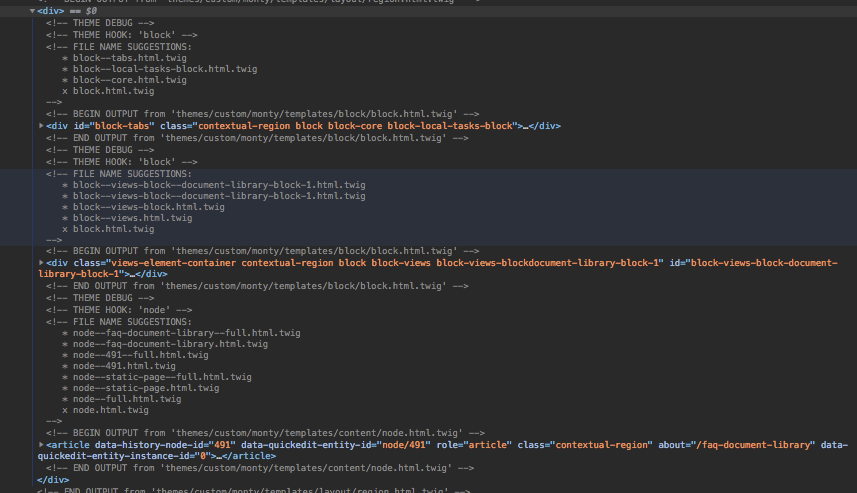
montyis the name of the theme, and the overriddenblock.html.twigandnode.html.twigfiles do not change the order of anything.