I have a content type with two fields, one pdf field which will be downloaded using the Download File module which provides a formatter (file download) to automatically download the pdf file with one click and one image field linked to the pdf field, using the Linked Field module. This works in the node without problems. The problem is when trying to rewrite the results of the image field in Views. I set the file field with the "File download fomatter" and exclude it from display. Then, I try to rewrite results of the image field like this
<a href="{{ file_download_field | striptags}}">{{ image_field }}</a>
or
<a href="{{ file_download_field.url }}">{{ image_field }}</a>
but this is not working.
The files are stored in the folder
[root]/file-download/download/public[node:field_file_download:entity:fid]
What am I missing?

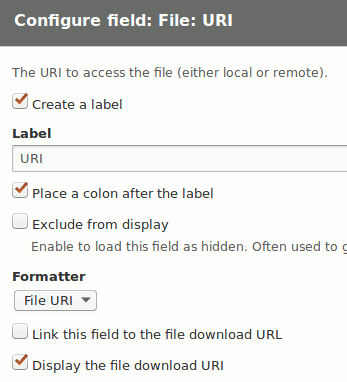
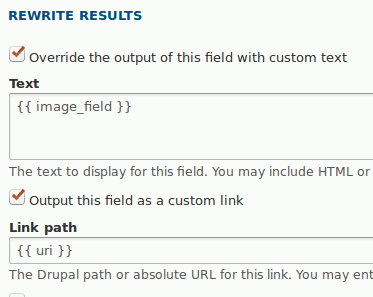
Formatterof that field accordingly.