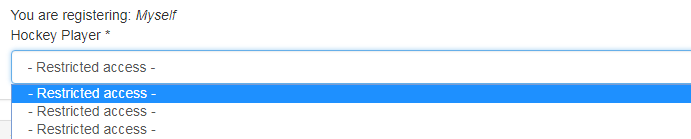i have an entity reference (7.x-1.5) select-list within a checkout pane which is being used to allow the user to attach a child to a product during a checkout process.
The user can add multiple "child" under their account via field collections
The user adds a product to their cart, then checks out. During the checkout they can select a "Child" to be attached to the registrations.
My issue is when a user goes to checkout, the select list is constantly growing in values the user(from every user). The current user does not have access to these fields so the select list values simply say: -Restricted access-.
I assumed this would only show values from the logged in user, but apparently, the widget grabs ALL values from every user but hides the data the current user does not have access to. I simply need to hide all data which says -Restricted access- this data so if the user has not entered any "child" field collection data, there will be no option to select from.
Has anyone ever dealt with this issue, and what options are there to fix this? I can simply use an autocomplete widget to solve this issue, but this is poor UX in my opinion.