We are using the CKEditor module provided from Drupal 8 (v8.6.2). There is a need to add a css class to the table when it is added to the Body field (text formatted, long) after someone clicks on the table button without having to modify the table via Source button.
How would we add a css class to the table after clicking the CKEditor table button?
The goal is to be able to do this without a module. If it comes down to it, we can review the module, but prefer to use any out of the box functionality. Another goal is to be able to do this on D8.

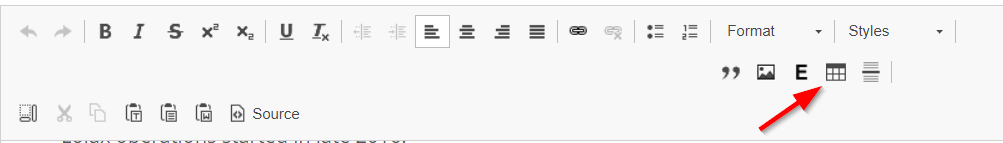
.field-body table {}