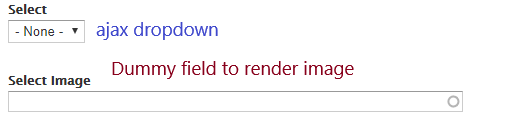EDITED: I am able to display image for a field dropdown which have entity reference values to another content type. That is when a node content is edited or created.
Note: I'm not creating form elements I'm using them.
For a content type I have a field_select dropdown list (entity reference to another content type). I am trying to alter my form, to display the images of the selected entity from dropdown.
I'm new to the ajax callback functions, and need a little help here. I have a searched a lot and succeeded a bit.
output of my dsm($form):
$form => array (
['field_select'] => array (
['und'] => array (
['#options'] => array (
[_none] => -None-
[1] => content1 //1 is key
[2] => content2 //2 is key
[3] => content3 //3 is key
)
)
)
)
Present ISSUE: When the below drop down is selected to a value of above, Image is being displayed in the dummy field below, but only once. For example if I select 1 (content1) the it renders image from node 1 according to the ajax callback function [success]. But now if I select 2 its not loading image from node2, instead it shows only node1 image which was rendered first.
function custom_form_alter(&$form, &$form_state, $form_id){
if ($form_id == "article_node_form"){
$form['field_select']['und']['#ajax'] = array(
'callback' => 'field_select_ajax_callback',
'wrapper' => 'another-field-select-image',
);
$form['field_select']['und']['#prefix'] = '<div id="another-field-select-image">';
$form['field_select']['und']['#suffix'] = '</div>';
}
function field_select_ajax_callback($form, $form_state) {
$id = $form_state['values']['field_select']['und'][0]['target_id']; //node id
$node_id = node_load($id);
if(is_object($node_id)) {
$image_uri = $node_id->field_image['und'][0]['uri'];
$image_url = file_create_url($image_uri);
$image = '<img src="' .$image_url. '" />';
}
return $image;
}
I want to display respective selected dropdown image near to field-select