I have two select elements and depending on what I select in the first select element second should fill from ajax call. First one is the simple select second one use chosen. The problem is if I fill .chosen-results ul with li results in jQuery and press on select elemnt it clears all ul.
'purchase_type' => [
'#type' => 'select',
'#options' => _purchases_fill_type_options(),
'#attributes' => [
'class' => ['purchases-funds-report-item-type'],
],
'#empty_option' => t('Select type'),
'#empty_value' => '',
'#required' => TRUE,
'#title_display' => 'invisible',
'#default_value' => '',
'#cell_attributes' => [
'class' => ['purchasetype'],
],
],
'account_name' => [
'#type' => 'select',
'#options' => [],
'#empty_option' => t('Select account'),
'#required' => TRUE,
// '#chosen' => TRUE,
'#title_display' => 'invisible',
'#default_value' => '',
'#attributes' => [
'class' => [
'purchases-funds-report-account-name',
'common-select-report',
],
],
'#cell_attributes' => [
'class' => ['accountname'],
],
],
Chosen is commented because I initiate it from jQuery adding class on it and sending to attachBehaviors because these rows are added dinamicly:
$('#purchases-report-funds-edit-form', context).on("gridTableRowAdd", 'tr', function() {
$(this).find('.accountname select').addClass('chosen-enable');
Drupal.attachBehaviors(this, Drupal.settings);
});
And the result of ajax :
var li_options = ['<li value="">' + Drupal.t('Select account') + '</li>'];
$.each(data, function (i, value) {
li_options.push('<li class="active-result" data-option-array-index="' + i + '">' + value + '</li>');
});
$this.parents('tr').find('.chosen-results').html(li_options.join(''));
When I press first select and populate chosen select:
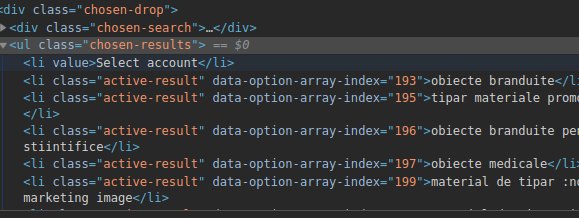
Then I press chosen select and it clears:
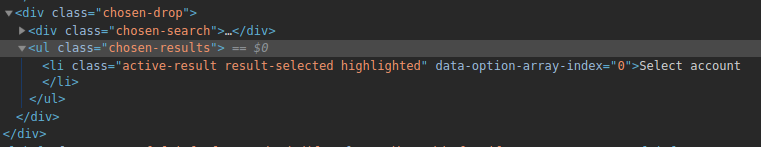
This approach is working fine when chosen select options are defined from php code and not dynamically added. My question is there any event that I should fire on that the list was changed so it doesn't clear it, or another way it can be solved?
