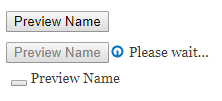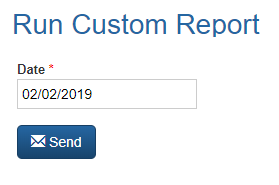i have an Ajax button, the code looks like this:
class coolButtons {
public function getFormFieldAjaxButton() {
return [
'#type' => 'submit',
'#value' => t('<i class=" glyphicon glyphicon-refresh"></i> Ajax Button'),
'#name' => 'ButtonAjax',
'#submit' => ['ajax_submit'],
'#ajax' => [
'callback' => 'ajax_callback',
'wrapper' => 'button-fieldset-wrapper',
],
'#attributes' => ['class' => ['btn-primary btn-sm']],
];
}
}
function cool_form ($form, &$form_state) {
$buttons = new coolButtons();
$form['fieldset-buttons'] = [
'#type' => 'fieldset',
'#title' => t('Buttons'),
'#collapsible' => TRUE,
'#collapsed' => FALSE,
'#prefix' => '<div id="button-fieldset-wrapper">',
'#suffix' => ' </div>',
];
$form['fieldset-buttons']['button_ajax'] =
$buttons->getFormFieldAjaxButton();
}
function ajax_callback($form, $form_state) {
if ($form_state['triggering_element']['#name'] == 'ButtonAjax') {
return $form['fieldset-buttons'];
}
}
function ajax_submit($form, &$form_state) {
if ($form_state['triggering_element']['#name'] == 'ButtonAjax') {
drupal_set_message('You clicked a very cool ajax button!');
}
}
The value of the button has HTML in it, which causes problems.
1.) I can't have more than one of these buttons with html in the #value in one form, because then every button will perform the first defined statement in ajax_callback and ajax_submit regardless of the if statements (and thus, regardless of fieldset, #name etc.).
2.) At the bottom of the form, text will appear in the following form:
Ajax Button" />
Is there a way around it, or is the only solution to not use HTML in the #value of the buttons?
I am using Drupal 7.
Edit:
The slightly altered functions in rdp_cellmodel.module:
/**
* Implements @see \hook_theme_registry_alter().
*/
function rdp_cellmodel_theme_registry_alter(&$theme_registry) {
drupal_set_message('Boop?');
if (isset($theme_registry['button'])) {
$theme_registry['button']['function'] = 'rdp_cellmodel_button';
}
}
/**
* TODO: Description
*
* @param $variables
*
* @return string
*/
function rdp_cellmodel_button($variables) {
$element = $variables['element'];
$element['#attributes']['type'] = 'submit';
element_set_attributes($element, array('id', 'name', 'value'));
$element['#attributes']['class'][] = 'form-' . $element['#button_type'];
if (!empty($element['#attributes']['disabled'])) {
$element['#attributes']['class'][] = 'form-button-disabled';
}
if (!empty($element['#glyphicon'])) {
$glyph_name = $element['#glyphicon'];
return '<button' . drupal_attributes($element['#attributes']) . ' /><span
class="glyphicon glyphicon-' . $glyph_name . '"></span> '.
$element['#value'] .'</button>';
}
else {
return '<input' . drupal_attributes($element['#attributes']) . ' />';
}
}
And here the form field in a class file:
/**
* @return array
*/
public function getFormFieldGeneratePreview() {
return [
'#type' => 'submit',
'#value' => t('Preview Name'),
'#name' => 'PreviewButton',
'#submit' => ['ajax_submit'],
'#ajax' => [
'callback' => 'ajax_callback',
'wrapper' => 'hpscreg-fieldset-wrapper',
],
'#attributes' => ['class' => ['btn-primary btn-sm']],
'#limit_validation_errors' => [],
'#glyphicon' => 'refresh',
'#suffix' => '<div> </div>',
];
}