We have a content type that has a Video Embed Field. In this field, we simply enter youtube or Vimeo url.
In a custom view we are trying to display the raw value of the field. Since this is a Video Embed Field, the only formatter in Views are to display the video or a thumbnail of it.
The problem is that we want to display just the raw value of this field which will be the video url.
Are there any workarounds that will allow us to display the raw value of this field when added in a view? 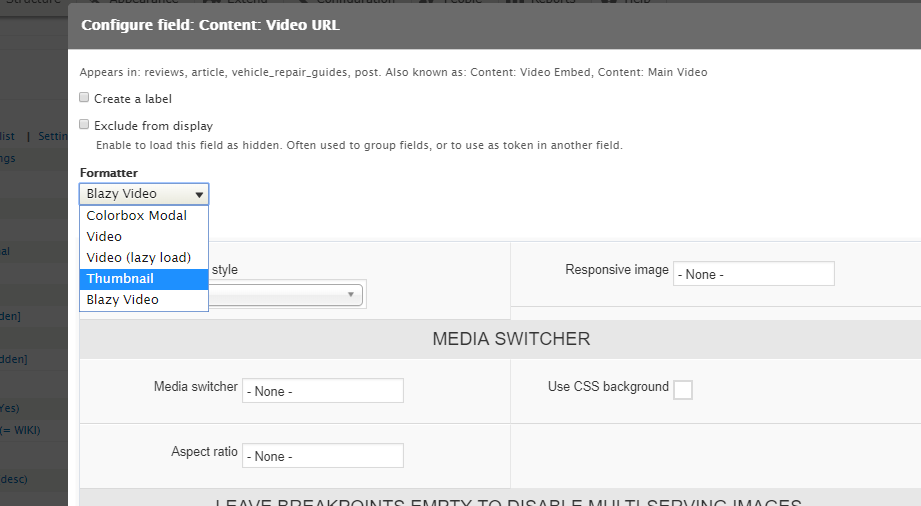

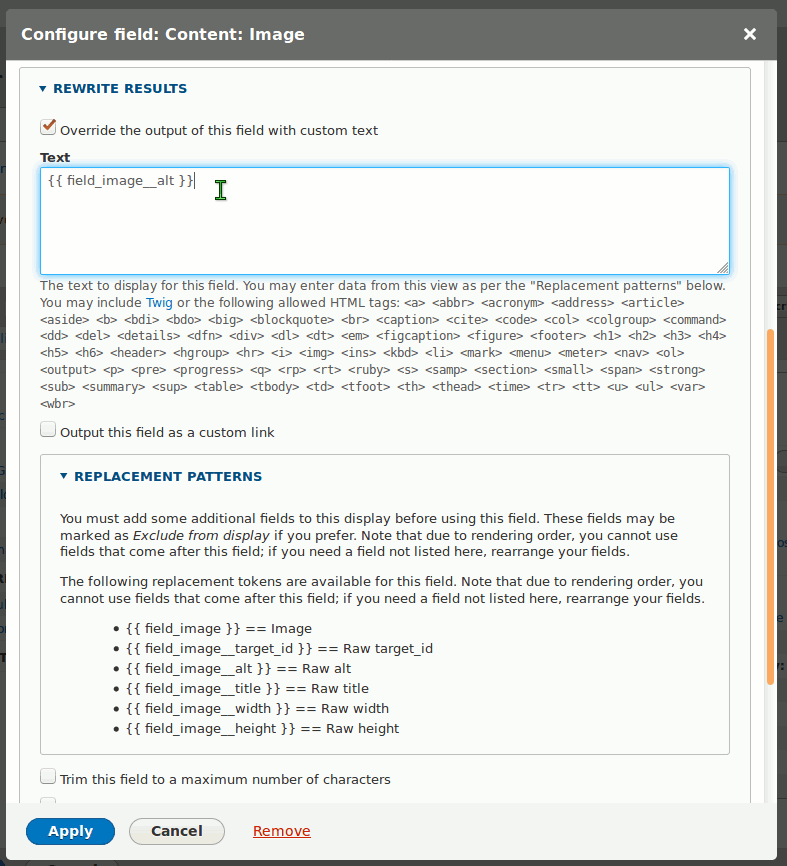
Rewrite resultsandReplacement patterns? You can use this feature to display different "aspects" of a field. I expect to find the URL token there.