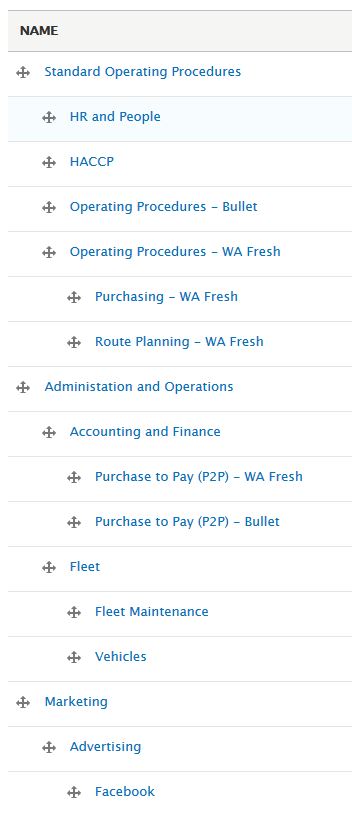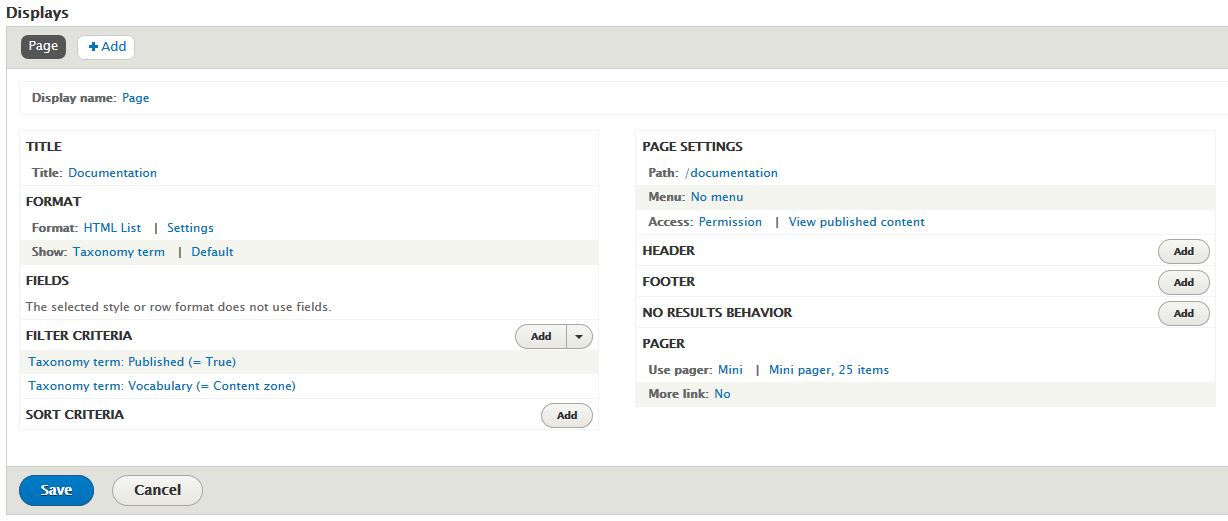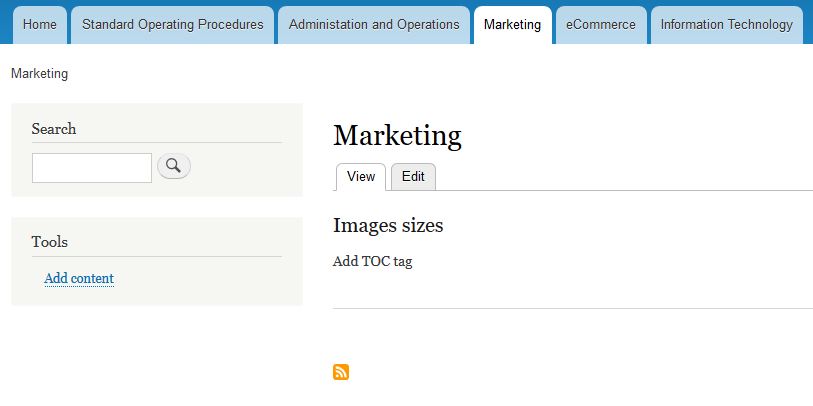Note: This is a follow-on question from Creating a displayable 'index' of content nodes within a path
Ok, starting to find my feet again within Drupal, and still getting up to speed with views.
What I'm needing help with
- How do I update my view for /documentation, to display the results in a proper HTML ordered and numbered list that follows the taxonomy structure? (i.e. 1. SOP, 1.1 HR and People, 1.2 HACCP, and so on)
- How do I then easily duplicate the view's functionality to the L2, L3 and beyond, so this kind of display runs at every level of the taxonomy when it is accessed - i.e. /documentation/hr-people, /administration/fleet/maintenance etc. Does doing this require a content view to be created for every single level/tree in my Content zone taxonomy (which I would think is cumbersome and laborious), OR is there a way to have only a single view with the intelligence to know what page it's being run on within the taxonomy and only display the relevant results at that level?
(I hope the way I've framed this question and the supporting materials below make perfect sense)
Explanation
Following on from the assistance of Hodba Khalaf, I've been able to create my documentation taxonomy (called content zone) for my site, which looks a little something like this:
I've also been able to create a View (called Content zone), targeting the Content zone taxonomy:
This works fine at L1 (/documentation) - with the exception that I'm not entirely sure how to make display the resulting information in an ordered and numbered list relevant to how the taxonomy is laid out, rather than the alphabetical order in which it is displayed.
And from there, clicking on one of the links for a L2 within my taxonomy (say /documentation/marketing) will show all the content assigned to that L2 within the taxonomy; but won't show the L3 headers and links (i.e. /documentation/marketing/advertising, /documentation/marketing/email-waf) of the taxonomy associated with the L2 of Marketing
I hope what i'm trying to achieve has made sense, and appreciate all and any help to point me in the right direction for achieving this.