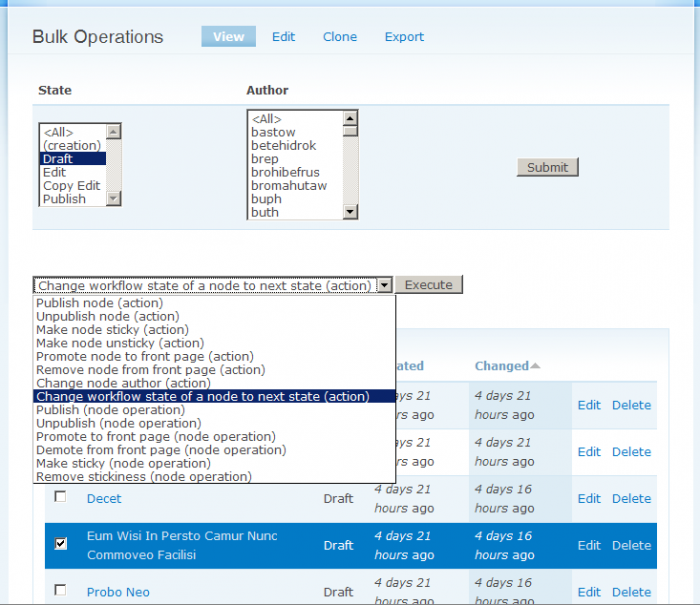I've downloaded and installed the Content Management Filter, but I think that the interface is a bit ugly still with all the drop downs, and it doesn't actually achieve what I had hoped.
Basically, I'm looking for a way to put a row of tabs at the top of admin/content/node so that a managing user can easily select to display just one type of node (or all nodes).
Is there a module for this?
If not, what's the best strategy? How do I tie in with the filtering already in place on this page?