I have an inherited project to which I need to add small form api changes. The changes are to two form fields shown below:
$form['start'] = [
'#type' => 'number',
'#title' => t('Between:'),
'#required' => TRUE,
'#default_value' => 1988,
'#min' => 1900,
'#max' => date('Y'),
'#value' => 1988,
];
$form['test'] = [
'#type' => 'number',
'#title' => t('TEST:'),
'#required' => TRUE,
'#default_value' => 1988,
'#max' => date('Y'),
'#min' => 1900,
'#value' => 1995,
];
$form['end'] = [
'#type' => 'number',
'#title' => t('and'),
'#required' => TRUE,
'#min' => 1900,
'#max' => date('Y'),
'#default_value' => 1999,
'#value' => 1999,
];
This is a bizarre problem as my attempts to set the #value and #default_value for both the start and end fields are not working.
However, I created the test field and it successfully adds to the form and sets my configured value and default_value.
So, for the start field, I expect to see 1988 as the displayed value but instead that form field displays 1900. The test field I create meanwhile displays and behaves properly ... go figure.
As it is an inherited project, I wonder if there are other means of configuring a form which I am unaware of ?
UPDATE: Thanks to Leymannx for contributing and attempting to help. As per your suggestions, I tried the following but without success:
$form['start'] = [
'#type' => 'number',
'#title' => t('Between:'),
'#required' => TRUE,
'#min' => 1900,
'#max' => idate('Y'),
'#default_value' => 1988,
];
Note: The problem is that both the start and end fields refuse all my efforts to configure the value and default_value. So, for the start field, I expect to see 1988 but instead that form field displays 1900.

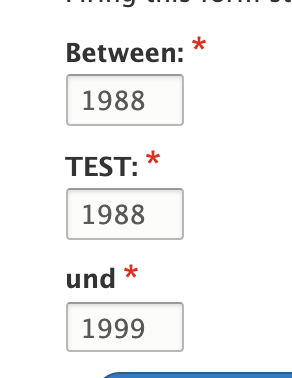
date('Y')is the problem. Tryidate('Y')to format a local date/time as integer.'#value'.